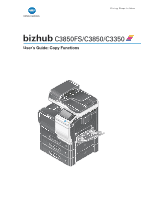[Copy Functions]
Contents-1
Table of contents
1
Copy Operations
1.1
Copying (basic operation flow)
......................................................................................................
1-2
1.2
Interrupting for copying
..................................................................................................................
1-5
1.3
Making a trial printing (Proof Copy)
..............................................................................................
1-6
1.4
Recalling a program for copying
...................................................................................................
1-7
Program
..............................................................................................................................................
1-7
Registering a program
........................................................................................................................
1-7
Recalling a program for copying
.........................................................................................................
1-8
2
Specifying the Color and Image Quality for Copying
Selecting the Copy Color ([Color])
......................................................................................................
2-2
Adjusting the copy density ([Density])
.................................................................................................
2-2
Selecting the appropriate image quality level for the contents of the original ([Original Type])
..........
2-2
Adjusting the background density of the original ([Background Removal])
........................................
2-2
Making the image glossy ([Glossy])
....................................................................................................
2-2
Adjusting the image quality according to the original ([Image Adjust])
...............................................
2-3
Enlarging or reducing an image for copying ([Zoom])
.........................................................................
2-3
Adding a margin on pages ([Page Margin])
.........................................................................................
2-4
3
Saving the Number of Print Sheets
Copying on both sides of paper ([Duplex])
.........................................................................................
3-2
Copying multiple pages on the same side of a single sheet ([Combine])
...........................................
3-3
Copying the front and back sides of a card on the same side of a single sheet of paper
([ID Copy])
...........................................................................................................................................
3-4
4
Specifying the Size or Type of the Paper to Be Copied
Selecting the paper size and paper type ([Paper])
..............................................................................
4-2
Copying on paper of a special size ([Custom Size])
...........................................................................
4-2
5
Specifying the Method to Scan the Original and the Method to Output Copy
Specifying the size of the original to be scanned ([Original Size])
......................................................
5-2
Scanning a number of originals in several batches ([Separate Scan])
................................................
5-2
Printing out on a set basis ([Group/Sort])
............................................................................................
5-3
Outputting by page number or by set ([Offset])
..................................................................................
5-3
Stapling ([Staple])
................................................................................................................................
5-3
Erasing text or shadows in the margins of an original ([Frame Erase])
...............................................
5-4
6
Adding Text or Images to the Original
Adding a date and time ([Date/Time])
.................................................................................................
6-2
Adding page numbers ([Page Number])
..............................................................................................
6-2
Adding a stamp ([Stamp])
...................................................................................................................
6-3
Adding a water mark ([Watermark])
....................................................................................................
6-3
Adding distribution control numbers ([Distribution Control Number])
................................................
6-3
7
Index