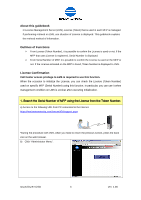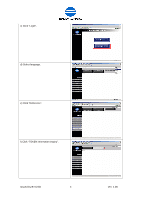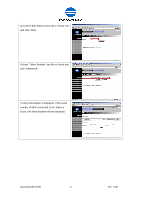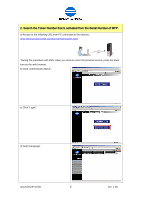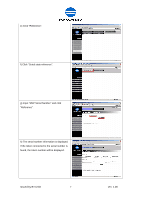Konica Minolta bizhub C550 LK-101/LK-102 License Information Inquiry Procedure - Page 5
number of MFP connected to the Token is, found, the Serial Number will be displayed.
 |
View all Konica Minolta bizhub C550 manuals
Add to My Manuals
Save this manual to your list of manuals |
Page 5 highlights
g) Confirm that Token kind is set to "Token Info" and click "Next. h) Input "Token Number" you like to check and click "Reference". i) Token information is displayed. If the serial number of MFP connected to the Token is found, the Serial Number will be displayed. Issued by BT-CSO 5 Ver. 1.00
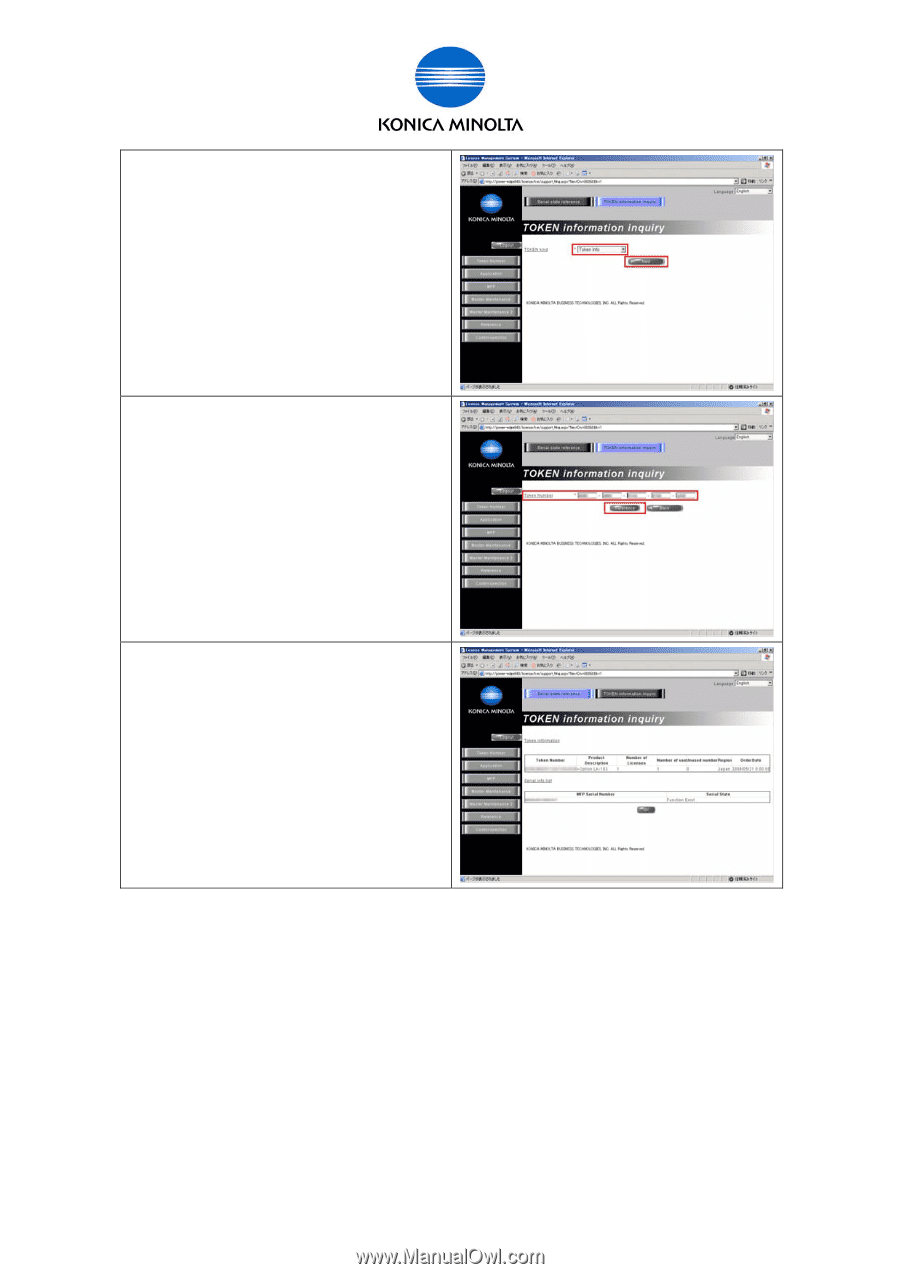
Issued by BT-CSO
Ver. 1.00
5
g) Confirm that Token kind is set to “Token Info”
and click “Next.
h) Input “Token Number” you like to check and
click “Reference”.
i) Token information is displayed. If the serial
number of MFP connected to the Token is
found, the Serial Number will be displayed.