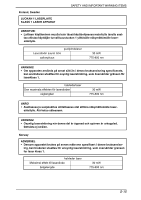Konica Minolta bizhub C552 bizhub C452/C552/C552DS/C652/C65DS Customer Mainten - Page 20
PRECAUTIONS FOR HANDLING THE LASER EQUIPMENT, ires that the printer
 |
View all Konica Minolta bizhub C552 manuals
Add to My Manuals
Save this manual to your list of manuals |
Page 20 highlights
SAFETY AND IMPORTANT WARNING ITEMS 5.4 PRECAUTIONS FOR HANDLING THE LASER EQUIPMENT • When laser protective goggles are to be used, select ones with a lens conforming to the above specifications. • When a disassembly job needs to be performed in the laser beam path, such as when working around the printerhead and PC drum, be sure first to turn the printer OFF. • If the job requires that the printer be left ON, take off your watch and ring and wear laser protective goggles. • A highly reflective tool can be dangerous if it is brought into the laser beam path. Use utmost care when handling tools on the user's premises. S-17

SAFETY AND IMPORTANT WARNING ITEMS
S-17
5.4
PRECAUTIONS FOR HANDLING THE LASER EQUIPMENT
•
When laser protecti
v
e goggles are to
b
e
u
sed, select ones
w
ith a lens conforming to the
a
b
o
v
e specifications.
•
When a disassem
b
ly jo
b
needs to
b
e performed in the laser
b
eam path, s
u
ch as
w
hen
w
orking aro
u
nd the printerhead and PC dr
u
m,
b
e s
u
re first to t
u
rn the printer OFF.
•
If the jo
b
req
u
ires that the printer
b
e left ON, take off yo
u
r
w
atch and ring and
w
ear laser
protecti
v
e goggles.
•
A highly reflecti
v
e tool can
b
e dangero
u
s if it is
b
ro
u
ght into the laser
b
eam path. Use
u
tmost care
w
hen handling tools on the
u
ser’s premises.