Konica Minolta bizhub C654 bizhub C654/C754 Advanced Function Operations User - Page 20
Displaying Favorites, Basic Usage, My Panel Manager - administrator password
 |
View all Konica Minolta bizhub C654 manuals
Add to My Manuals
Save this manual to your list of manuals |
Page 20 highlights
3.2 Basic Usage 3 Select a desired page from the list, then tap [Same Tab] or [New Tab]. Tips - To delete a log, you need to enter the administrator password of this machine. - [Delete All]: Deletes all logs. - [Delete]: Deletes a selected page from the log list. - This machine stores up to 100 page browsing logs. - If this machine is associated with My Panel Manager, it displays up to 20 page browsing logs of a user managed via the server. Displaying Favorites Select a desired page from a list of favorites registered on this machine. Tapping [Bookmark] on the toolbar displays a list of favorites registered on this machine. bizhub C754/C654 3-8
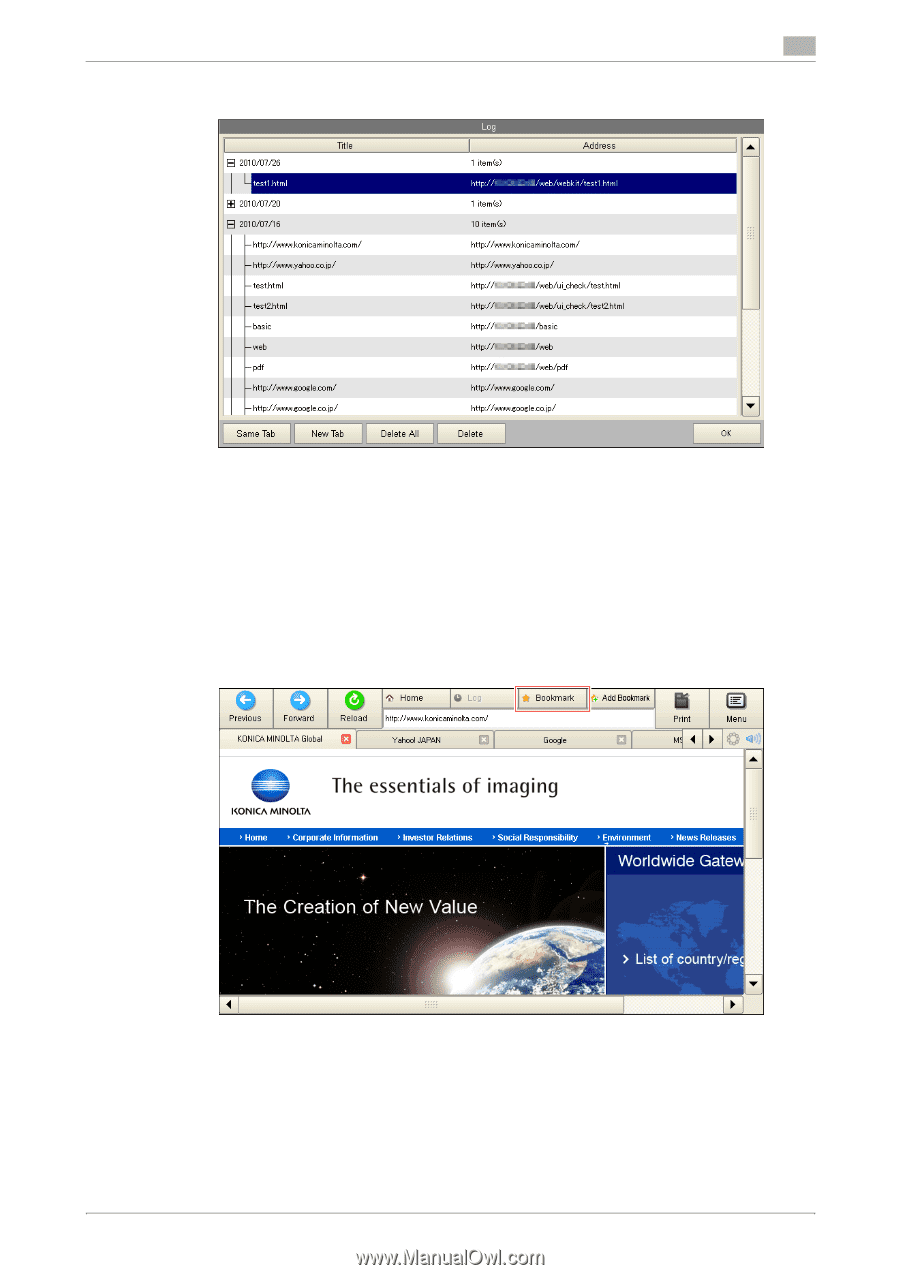
bizhub C754/C654
3-8
3.2
Basic Usage
3
Select a desired page from the list, then tap [Same Tab] or [New Tab].
Tips
-
To delete a log, you need to enter the administrator password of this machine.
–
[Delete All]: Deletes all logs.
–
[Delete]: Deletes a selected page from the log list.
-
This machine stores up to 100 page browsing logs.
-
If this machine is associated with
My Panel Manager
, it displays up to 20 page browsing logs of a user
managed via the server.
Displaying Favorites
Select a desired page from a list of favorites registered on this machine.
Tapping [Bookmark] on the toolbar displays a list of favorites registered on this machine.














