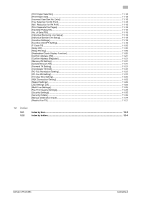bizhub C754/C654
Contents-2
3.6.4
Adding a stamp or page number (Application settings)
..................................................................
3-24
Add the date and time ([Date/Time])
................................................................................................
3-24
Adding a page number ([Page Number])
.........................................................................................
3-25
Adding a stamp ([Stamp])
................................................................................................................
3-25
Adding the header/footer ([Header/Footer])
.....................................................................................
3-26
Printing TX Stamp on scanned originals ([TX Stamp])
.....................................................................
3-26
3.6.5
Other option settings (Application settings)
.....................................................................................
3-27
Scanning the original by erasing the frame of the original by the specified width
([Frame Erase])
.................................................................................................................................
3-27
Sharpen the border between text etc. ([Sharpness])
.......................................................................
3-27
Sending and printing at a time ([Save & Print])
................................................................................
3-27
4
Sending Options
4.1
Sending by renaming the sender ([Fax Header Settings])
..........................................................
4-2
Sender information
.............................................................................................................................
4-2
Operations required to use this function (For administrators)
...........................................................
4-2
Operation flow
....................................................................................................................................
4-2
4.2
Resending a fax
...............................................................................................................................
4-4
Auto resending (Auto redial)
...............................................................................................................
4-4
Manual resending
...............................................................................................................................
4-4
4.3
Resending a fax for which the fax number could not be redialed
..............................................
4-6
Fax Retransmit
...................................................................................................................................
4-6
Operations required to use this function (For administrators)
...........................................................
4-6
Operation flow
....................................................................................................................................
4-6
4.4
Sending a fax at preset time ([Timer TX])
.....................................................................................
4-7
Timer TX
.............................................................................................................................................
4-7
Operation flow
....................................................................................................................................
4-7
4.5
Checking the destination fax number before sending a fax ([Check Dest. and Send])
...........
4-9
Check Dest. & Send
...........................................................................................................................
4-9
Operation flow
....................................................................................................................................
4-9
4.6
Sending a fax after specifying a relay station ([F-Code TX])
....................................................
4-10
Relay distribution
.............................................................................................................................
4-10
Operation flow
..................................................................................................................................
4-10
4.7
Sending a confidential fax ([F-Code TX])
....................................................................................
4-12
Confidential communication
............................................................................................................
4-12
Operation flow
..................................................................................................................................
4-12
4.8
Sending a fax using an additional line ([Select Line])
................................................................
4-14
Using an additional line
....................................................................................................................
4-14
Operations required to use this function (for administrators)
..........................................................
4-14
Operation flow
..................................................................................................................................
4-14
4.9
Sending a fax after canceling ECM mode ([ECM])
.....................................................................
4-16
ECM
.................................................................................................................................................
4-16
Operation flow
..................................................................................................................................
4-16
4.10
Sending a fax after canceling the Super G3 mode ([V.34])
........................................................
4-17
V34
...................................................................................................................................................
4-17
Operation flow
..................................................................................................................................
4-17
4.11
Sending one scanned page at a time ([Quick Memory Send])
.................................................
4-18
Quick Memory TX
............................................................................................................................
4-18
Operation flow
..................................................................................................................................
4-18
4.12
Faxing overseas ([Overseas TX])
.................................................................................................
4-19
Overseas TX
.....................................................................................................................................
4-19
Operation flow
..................................................................................................................................
4-19
4.13
Sending a fax with a password ([Password TX])
........................................................................
4-20
Password TX
....................................................................................................................................
4-20
Operation flow
..................................................................................................................................
4-20
4.14
Registering a file for polling ([Polling TX])
..................................................................................
4-21
Polling TX
.........................................................................................................................................
4-21
Operation flow
..................................................................................................................................
4-21
4.15
Registering a file for polling on the bulletin board ([Polling TX])
..............................................
4-23
Polling TX (Bulletin Board)
...............................................................................................................
4-23