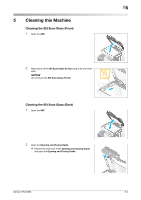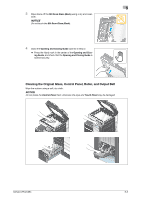Konica Minolta bizhub C754 bizhub C654/C754 Maintenance User Guide - Page 32
Cleaning the Original Glass, Control Panel, Roller, and Output Belt, Slit Scan Glass Back, Touch Panel
 |
View all Konica Minolta bizhub C754 manuals
Add to My Manuals
Save this manual to your list of manuals |
Page 32 highlights
5 3 Wipe stains off the Slit Scan Glass (Back) using a dry and clean cloth. NOTICE Do not touch the Slit Scan Glass (Back). 4 Close the Opening and Closing Guide opened in Step 2. % Press the Hand mark in the center of the Opening and Closing Guide, and check that the Opening and Closing Guide is locked securely. Cleaning the Original Glass, Control Panel, Roller, and Output Belt Wipe the surface using a soft, dry cloth. NOTICE Do not press the Control Panel hard, otherwise the keys and Touch Panel may be damaged. bizhub C754/C654 5-3

bizhub C754/C654
5-3
5
3
Wipe stains off the
Slit Scan Glass (Back)
using a dry and clean
cloth.
NOTICE
Do not touch the
Slit Scan Glass (Back)
.
4
Close the
Opening and Closing Guide
opened in Step 2.
%
Press the Hand mark in the center of the
Opening and Clos-
ing Guide
, and check that the
Opening and Closing Guide
is
locked securely.
Cleaning the Original Glass, Control Panel, Roller, and Output Belt
Wipe the surface using a soft, dry cloth.
NOTICE
Do not press the
Control Panel
hard, otherwise the keys and
Touch Panel
may be damaged.