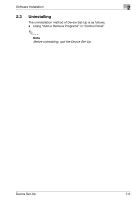Konica Minolta bizhub C754 Device Set Up User Guide - Page 14
How to Use the Device Set-Up, 3.1 Specifying automatic protection settings, Installation procedure
 |
View all Konica Minolta bizhub C754 manuals
Add to My Manuals
Save this manual to your list of manuals |
Page 14 highlights
How to Use the Device Set-Up 3 3 How to Use the Device Set-Up The following procedure describes how to specify the necessary settings when the Device Set-Up is first started. 3.1 Specifying automatic protection settings In order to prevent unauthorized use of the application, an access password and timeout time can be specified. If the length of time that no operation is performed in this utility exceeds the specified timeout time, the application is automatically locked. The application can be unlocked if the access password is entered. Installation procedure 1 From the Windows Start menu, start the Device Set-Up. - Click the Windows [Start] - [All Programs] - [KONICA MINOLTA] [Device Set-Up] - [Device Set-Up]. The Application protect settings dialog box appears. 2 Select [Use auto protect]. 3 To use automatic protection, specify the [Timeout Period] and the [Password]. - After the first time that the utility is started, this dialog box does not appear. Instead, the main window appears. Device Set-Up 3-1