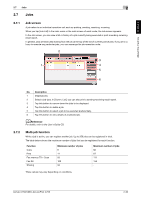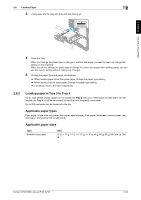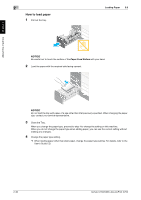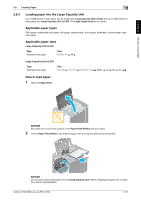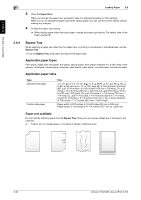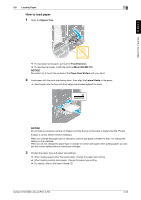Konica Minolta bizhub C759 bizhub C759/C659 Quick Start Guide - Page 75
Bypass Tray, Applicable paper types, Paper not available, A6 Card, trans
 |
View all Konica Minolta bizhub C759 manuals
Add to My Manuals
Save this manual to your list of manuals |
Page 75 highlights
About this machine Chapter 2 2 Loading Paper 2.8 3 Close the Upper Door. When you change the paper type, proceed to step 4 to change the setting on this machine. When you do not change the paper type when adding paper, you can use the current setting without making any changes. 4 Change the paper type setting. % When loading paper other than plain paper, change the paper type setting. For details, refer to the User's Guide CD. 2.8.4 Bypass Tray When selecting a paper size other than for paper trays or printing on envelopes or transparencies, use the Bypass Tray. To use the Bypass Tray, load paper and specify the paper type. Applicable paper types Plain paper, single-side-only paper, thin paper, special paper, thick paper, postcard (4 e 6 (A6 Card)), transparency, letterhead, colored paper, envelope, label sheets, index paper, recycled paper, and banner paper Applicable paper sizes Type Standard-size paper Custom-size paper Size 12 e 18 w to 5-1/2 e 8-1/2 w/v, 4 e 6 w, SRA3 w, A3 w to A6 w, B4 w to B6 w, A6 card w, 8 e 13 w, 16K w/v, 8K w, banner paper, envelope (B5 w (6-15/16 inches e 9-13/16 inches (176 mm e 250 mm)), C4 w (9 inches e 12-3/4 inches (229 mm e 324 mm)), C5 w (6-3/8 inches e 9 inches (162 mm e 229 mm)), C6 w (6-3/8 inches e 4-1/2 inches (162 mm e 114 mm)), DL w (8-11/16 inches e 4-5/16 inches (220 mm e 110 mm)), Com10 (4-1/8 inches e 9-1/2 inches (104.7 mm e 241.3 mm)), Monarch (3-7/8 inches e 7-1/2 inches (98.4 mm e 190.5 mm))) Paper width: 3-9/16 inches to 12-5/8 inches (90 mm to 320 mm) Paper length: 5-1/2 inches to 47-1/4 inches (139.7 mm to 1,200 mm) Paper not available Do not load the following paper into the Bypass Tray. Doing so may cause a paper jam or damage to the machine. - Folded, torn or creased paper, or bundles of sheets of different sizes 2-38 bizhub C759/C659, AccurioPrint C759