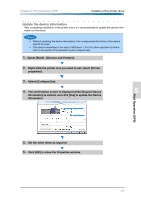Konica Minolta bizhub PRESS C8000 bizhub PRESS C8000 Quick Guide - Page 104
Select [Print] from [File] menu in an application., Select the printer and click [Preferences].
 |
View all Konica Minolta bizhub PRESS C8000 manuals
Add to My Manuals
Save this manual to your list of manuals |
Page 104 highlights
Printing Preferences window Chapter 5: Print Operation (XPS) Printing Preferences window The Printing Preferences window is displayed by using the printing command of the applications in which the original documents are created. • Command name may be different depending on the application. The procedures described in this section are in the case of using Windows 7 and Notepad. To display the Printing Preferences window 1. Select [Print] from [File] menu in an application. 2. Select the printer and click [Preferences]. ● Command name may be different depending on the application. 5-8

Printing Preferences window
Chapter 5: Print Operation (XPS)
5-8
Printing Preferences window
The Printing Preferences window is displayed by using the printing command of the applications
in which the original documents are created.
To display the Printing Preferences window
•
Command name may be different depending on the application. The procedures
described in this section are in the case of using Windows 7 and Notepad.
1.
Select [Print] from [File] menu in an application.
2.
Select the printer and click [Preferences].
●
Command name may be different depending on the application.