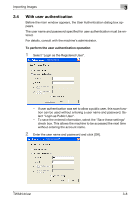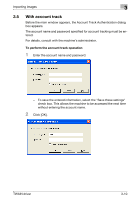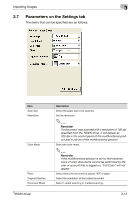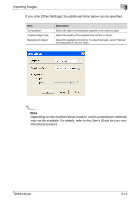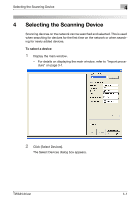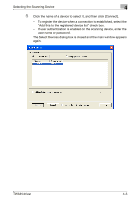Konica Minolta bizhub PRO 1051 bizhub PRO 1051/1200/1200P Twain Driver User Gu - Page 21
Depending on the multifunctional product, some compression methods, tifunctional product. - user guide
 |
View all Konica Minolta bizhub PRO 1051 manuals
Add to My Manuals
Save this manual to your list of manuals |
Page 21 highlights
Importing Images 3 If you click [Other Settings], the additional items below can be specified. Item Compression Original Image Type Background Adjust Description Select the type of compression applied to the scanned data. Select the quality of the original such as text or photo. Adjust the background density. To adjust manually, select "Manual" and drag slider to set the value. 2 Note Depending on the multifunctional product, some compression methods may not be available. For details, refer to the User's Guide for your multifunctional product. TWAIN driver 3-13
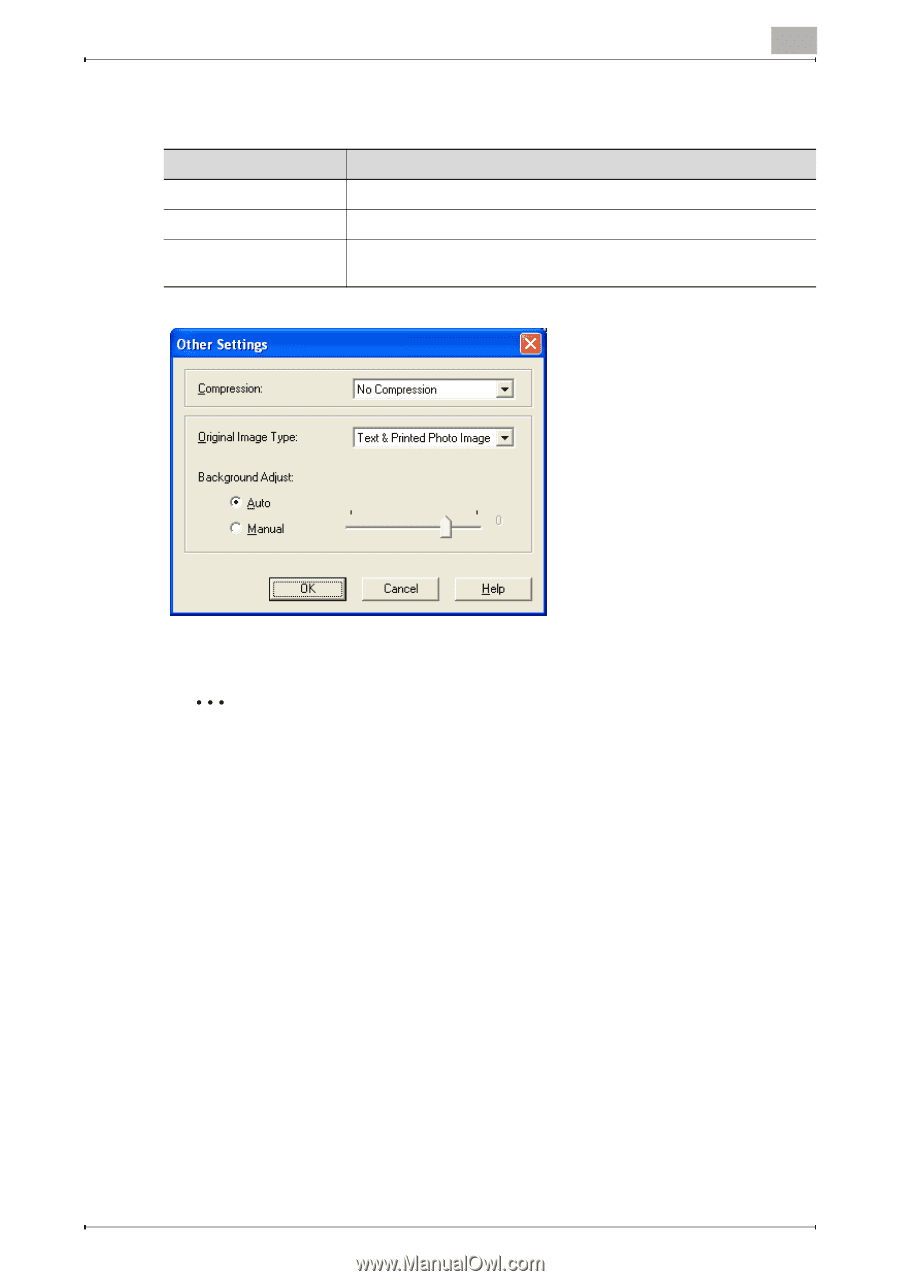
Importing Images
3
TWAIN driver
3-13
If you click [Other Settings], the additional items below can be specified.
2
Note
Depending on the multifunctional product, some compression methods
may not be available. For details, refer to the User’s Guide for your mul-
tifunctional product.
Item
Description
Compression
Select the type of compression applied to the scanned data.
Original Image Type
Select the quality of the original such as text or photo.
Background Adjust
Adjust the background density. To adjust manually, select "Manual"
and drag slider to set the value.