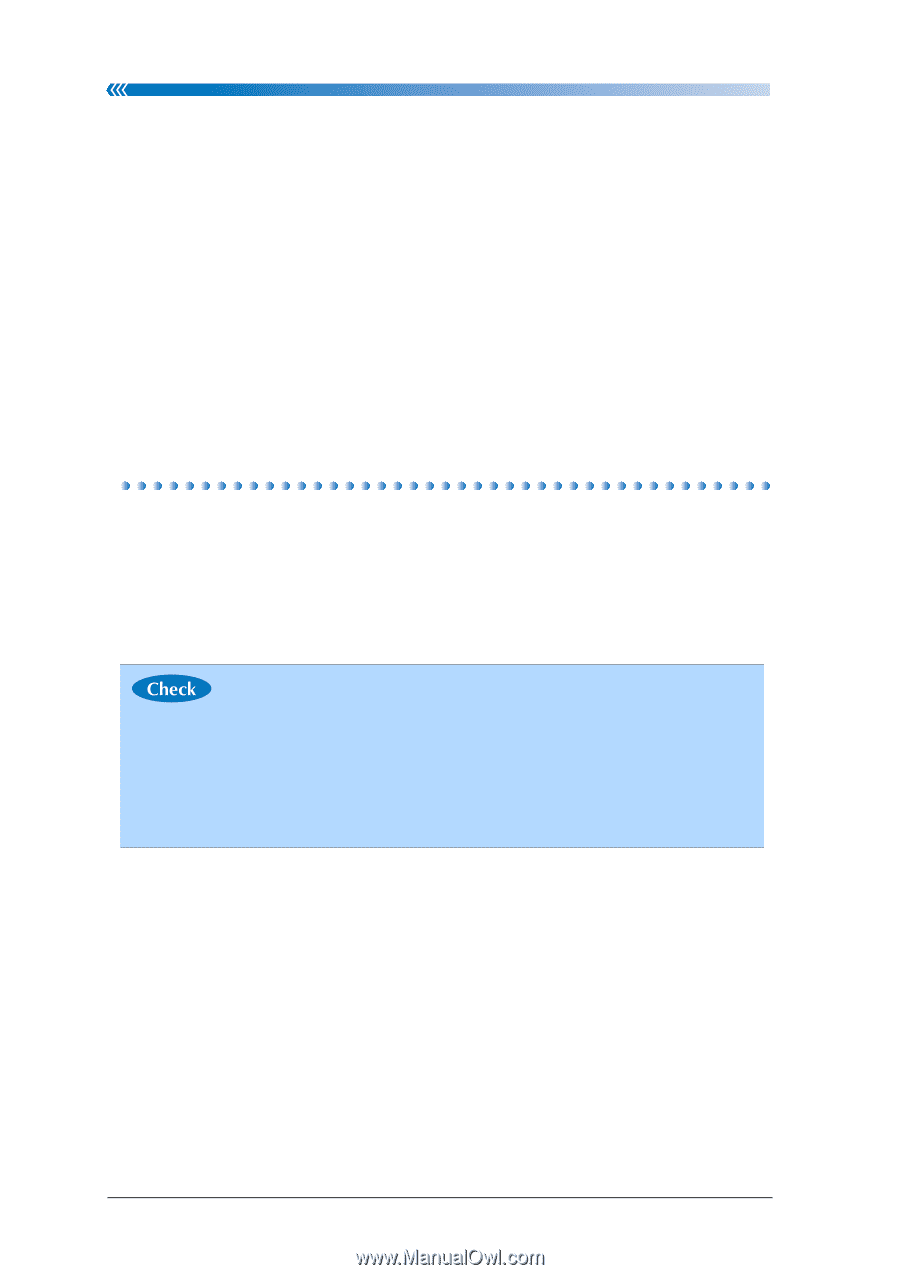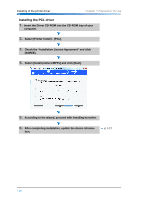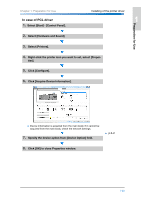Konica Minolta bizhub PRO 1051 bizhub PRO 1051/1200 Quick Guide - Page 28
Installing of the printer driver - mac driver
 |
View all Konica Minolta bizhub PRO 1051 manuals
Add to My Manuals
Save this manual to your list of manuals |
Page 28 highlights
Installing of the printer driver Chapter 1: Preparation for Use Installing of the printer driver This machine can be used as the printer by installing printer driver to your computer from the contained Driver CD-ROM in this product. This product has the following printer drivers. Install the driver if necessary. • PS Plug-in driver for Windows/Mac OS • PCL driver for Windows • PS PPD driver for Windows/Mac OS Compliant OS The printer drivers of this product support the following operation systems. • Windows 2000/XP/Vista/7 • Windows Server 2003/Server 2008 • Mac OS X v10.3 - v10.5 Installing the printer driver In this guide, the installing procedures using the installer for the PS Plug-in and for the PCL driver are described. For the details of the procedures for the PCL driver and the procedures for other drivers, refer to the User's Guide (Printer). For the details of the procedures for the PS Plug-in driver, refer to the User's Guide (Printer (PostScript3 Plug-in Driver)). • The network settings are necessary to this machine for use as the printer. About the network settings, refer to p.6-2. • Before installing, prepare the contained Driver CD-ROM in this product. • The installing by the system administrator or the printer administrator who has the required permissions is recommended. 1-18