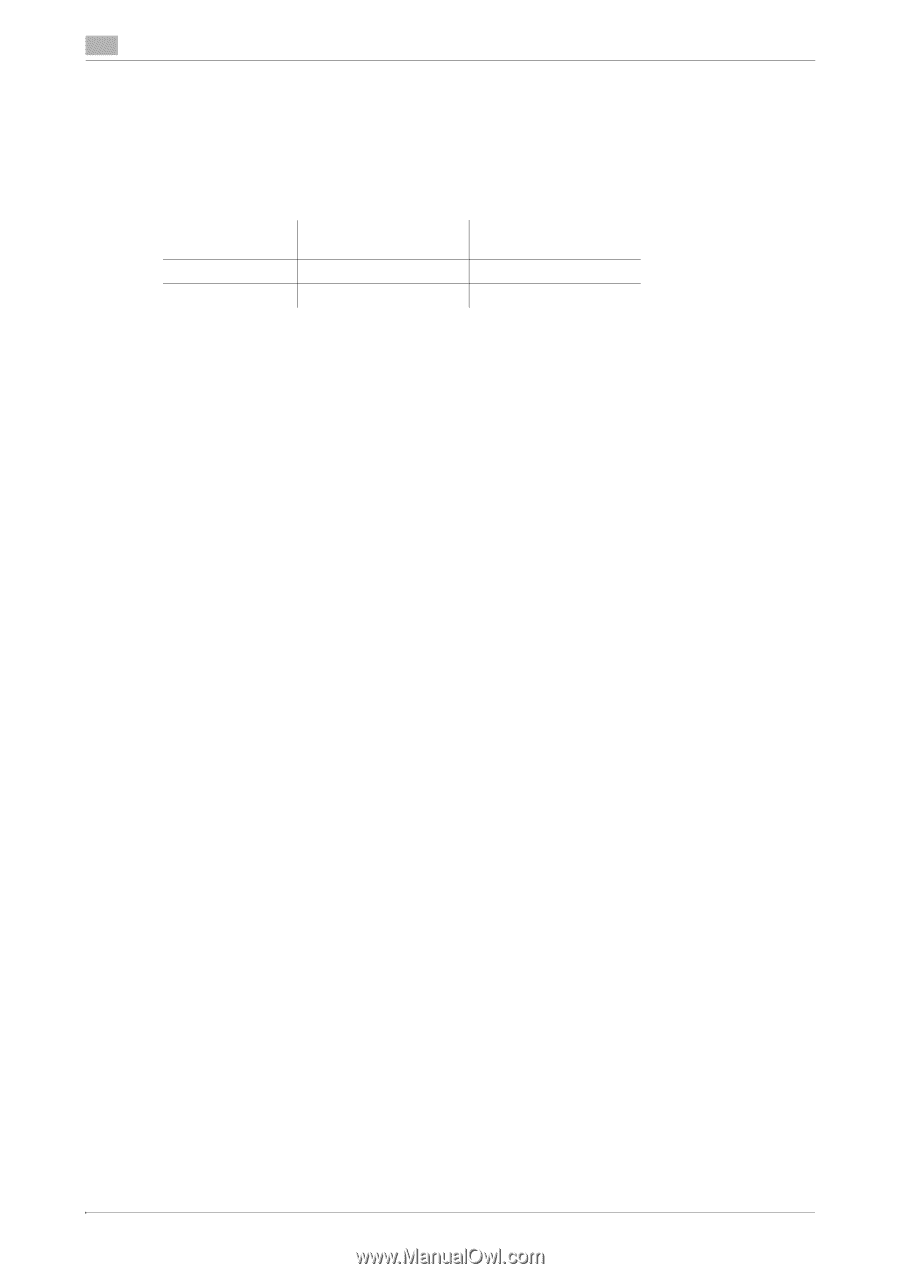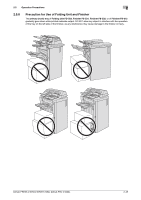Konica Minolta bizhub PRO C1060L bizhub PRESS C1070/C1070P/C1060/bizhub PRO PR - Page 52
Operation Precautions
 |
View all Konica Minolta bizhub PRO C1060L manuals
Add to My Manuals
Save this manual to your list of manuals |
Page 52 highlights
2 Operation Precautions 2.5 2.5 Operation Precautions To ensure the optimum performance of this machine, observe the precautions described below. 2.5.1 Power Source The power source requirements are as follows. Destination North America Voltage Frequency 208 V to 240 V AC 60 Hz Europe, Southeast Asia, Australia 220 V to 240 V AC 50-60 Hz Use a power source with as little voltage or frequency fluctuations as possible. 2.5.2 Operating Environment The environmental requirements for correct operation of the machine are as follows. - Operating temperature: 10°C (50°F) to 30°C (86°F) - Humidity: 10% to 80% 2.5.3 Storage of Printed Materials To store printed materials, follow the recommendation listed below. - Printed materials that are to be kept for a long time should be stored where they are not exposed to light or high temperature in order to prevent them from fading or sticking together. - Adhesive that contains solvent (e.g., spray glue) may dissolve the toner on printed materials. 2.5.4 Ozone Release During print operation, a small quantity of ozone is released. This amount is not large enough to harm anyone adversely. However, be sure the room where the machine is being used has adequate ventilation, especially if you are printing a high volume of materials, or if the machine is being used continuously over a long period. 2.5.5 Direct Sunlight Do not install the machine and its options in a place exposed to direct sunlight, otherwise the machine performance may be degraded or any trouble may be caused. 2.5.6 Authentication Unit (IC Card Type) AU-201 Do not use this product near water, otherwise it may be damaged. Do not cut, damage, modify or forcefully bend the USB cable. A malfunction may occur as a result of a damaged or cut UBS cable. Do not diassembly this device, otherwise it may be damaged. Do not store the IC card within 40 mm of the card scanning area. 2.5.7 Data Stored in This Machine For the machine with hard disk, it is suggested to perform the [Delete All Data Setting] function to prevent leakage of data prior to transfer or disposal of the machine, or returning of the leased machine. Using the [Delete All Data Setting] function, all data stored in all hard disk areas are overwritten and deleted. Contact your service representative before using the [Delete All Data Setting] function. It is recommended to backup HDD periodically as the measures for HDD defect. For the detail information of HDD backup, contact your service representative. 2-44 bizhub PRESS C1070/C1070P/C1060, bizhub PRO C1060L