Konica Minolta bizhub PRO C5501 Creo IC-304 Plus Release Notes version 2.1 - Page 13
Defining a printer with the Print Driver software in Mac OS - mac driver
 |
View all Konica Minolta bizhub PRO C5501 manuals
Add to My Manuals
Save this manual to your list of manuals |
Page 13 highlights
Installing IC-304 Print Controller 2.1 7 13. Click Install. 14. Type your name (if necessary) and password, and click OK. 15. Click Close. The Print Driver software is installed. Defining a printer with the Print Driver software in Mac OS You will need the following information available before performing this procedure: • IP address and computer name of your IC-304 print controller. • Name of the IC-304 virtual printer that you want to use with the Print Driver software 1. Open the System Preferences window, and double-click Print & Fax. 2. Click the Add button.
-
 1
1 -
 2
2 -
 3
3 -
 4
4 -
 5
5 -
 6
6 -
 7
7 -
 8
8 -
 9
9 -
 10
10 -
 11
11 -
 12
12 -
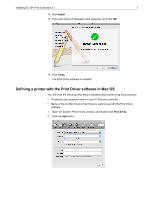 13
13 -
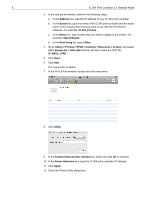 14
14 -
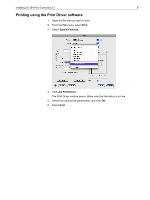 15
15 -
 16
16 -
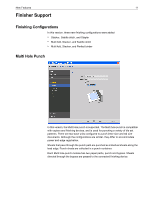 17
17 -
 18
18 -
 19
19 -
 20
20 -
 21
21 -
 22
22 -
 23
23 -
 24
24 -
 25
25 -
 26
26 -
 27
27 -
 28
28 -
 29
29 -
 30
30 -
 31
31 -
 32
32 -
 33
33 -
 34
34 -
 35
35 -
 36
36 -
 37
37 -
 38
38
 |
 |

Installing IC-304 Print Controller 2.1
7
13. Click
Install
.
14.
Type your name (if necessary) and password, and click
OK
.
15. Click
Close
.
The Print Driver software is installed.
Defining a printer with the Print Driver software in Mac OS
You will need the following information available before performing this procedure:
•
IP address and computer name of your IC-304 print controller.
•
Name of the IC-304 virtual printer that you want to use with the Print Driver
software
1.
Open the System Preferences window, and double-click
Print & Fax
.
2.
Click the
Add
button.
