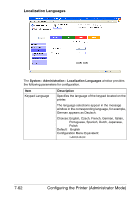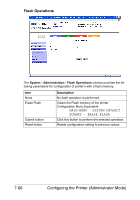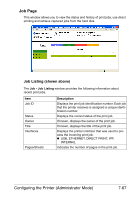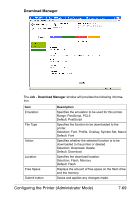Konica Minolta magicolor 1650EN magicolor 1650EN Reference Guide - Page 249
Security, Main Menu - System Default, Security - Config - Enable, Passwd
 |
View all Konica Minolta magicolor 1650EN manuals
Add to My Manuals
Save this manual to your list of manuals |
Page 249 highlights
Security The System - Administration - Security window provides the following parameters for configuration. Item Description Enable Security When selected, enables the printer's security feature, which requires users to enter the password to access or change printer information and configuration. Default: [Not checked] Configuration Menu Equivalent: MAIN MENU - SYSTEM DEFAULT - SECURITY - CONFIG - ENABLE User Password Set Password Specifies the user password. Range: Up to 16 characters Default: 1 Configuration Menu Equivalent: MAIN MENU - SYSTEM DEFAULT - SECURITY - CONFIG - SET USER PASSWD 7-64 Configuring the Printer (Administrator Mode)

Configuring the Printer (Administrator Mode)
7-64
Security
The
System - Administration - Security
window provides the following
parameters for configuration.
Item
Description
Enable Security
When selected, enables the printer’s security fea-
ture, which requires users to enter the password to
access or change printer information and configura-
tion.
Default: [Not checked]
Configuration Menu Equivalent:
MAIN MENU - SYSTEM DEFAULT -
SECURITY - CONFIG - ENABLE
User
Password
Set
Password
Specifies the user password.
Range: Up to 16 characters
Default: 1
Configuration Menu Equivalent:
MAIN MENU - SYSTEM DEFAULT -
SECURITY - CONFIG - SET USER
PASSWD