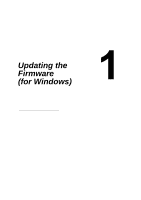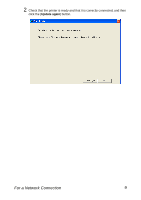Konica Minolta magicolor 4750EN/4750DN Firmware Updater Guide - Page 8
I agree, The printer name and firmware version are displayed. Click
 |
View all Konica Minolta magicolor 4750EN/4750DN manuals
Add to My Manuals
Save this manual to your list of manuals |
Page 8 highlights
3 The printer name and firmware version are displayed. Click the [Next] but- ton. 4 The license agreement is displayed. Select "I agree", and then click the [Next] button. 4 Starting the Firmware Updater
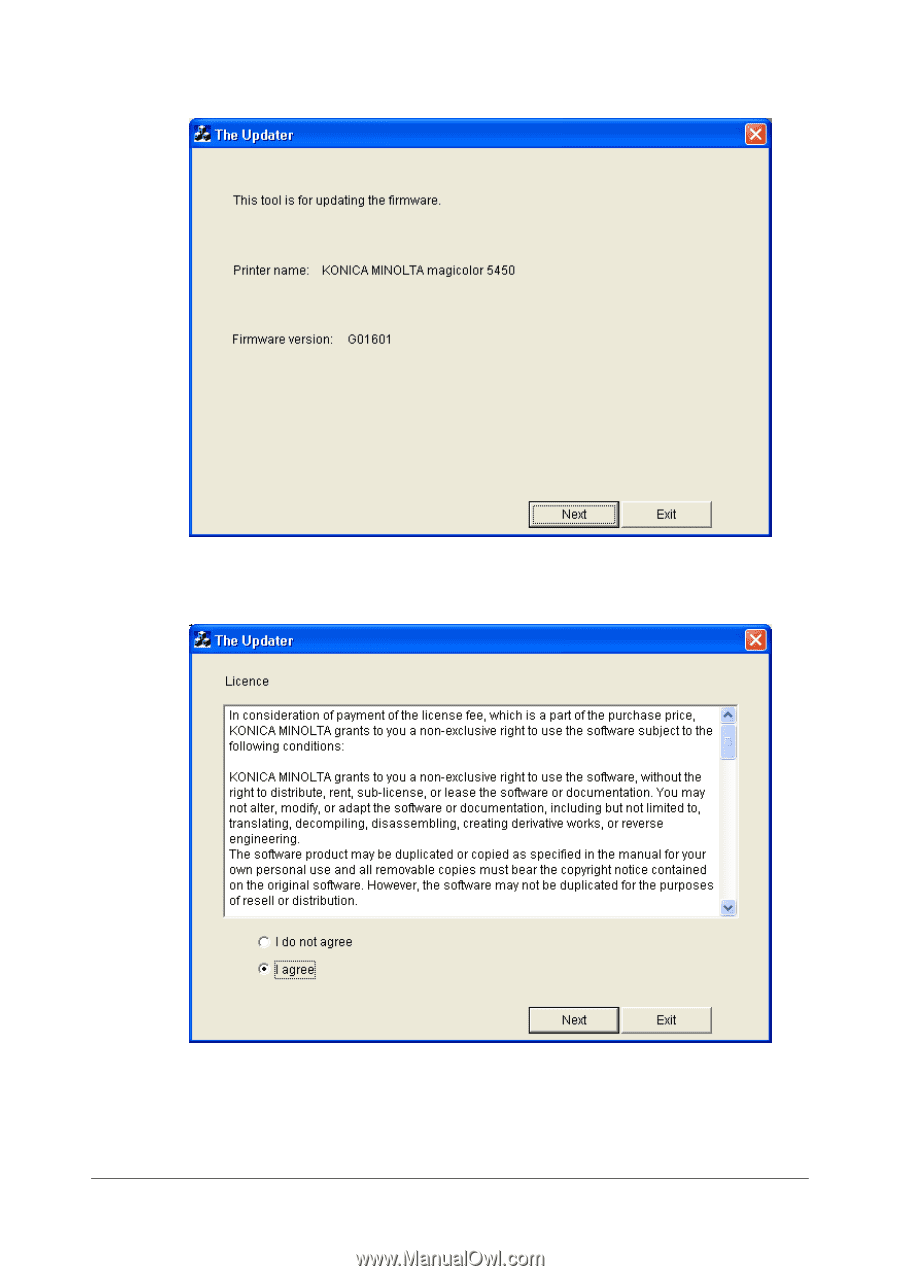
Starting the Firmware Updater
4
3
The printer name and firmware version are displayed. Click the [
Next
] but-
ton.
4
The license agreement is displayed. Select “
I agree
”, and then click the
[
Next
] button.