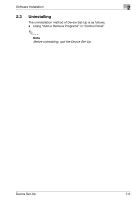Konica Minolta magicolor 8650DN Device Set Up User Guide - Page 8
Software Installation, 2.1 OpenAPI settings, Installation procedure
 |
View all Konica Minolta magicolor 8650DN manuals
Add to My Manuals
Save this manual to your list of manuals |
Page 8 highlights
Software Installation 2 2 Software Installation 2.1 OpenAPI settings Some plug-in applications use OpenAPI. On an occasion like this, it is necessary to make a write setting in advance on the device side. Installation procedure Before installing the Device Set-Up, specify the OpenAPI settings on the device. % Specify the OpenAPI Login Name and password from the control panel of the device as necessary. - For details on the procedure for specifying the OpenAPI settings from the control panel of the device, refer to the device's User's Guide. 2 Note Follow the instructions in the User's Guide for the device to specify the settings for SSL transmission. Device Set-Up 2-1

Software Installation
2
Device Set-Up
2-1
2
Software Installation
2.1
OpenAPI settings
Some plug-in applications use OpenAPI. On an occasion like this, it is nec-
essary to make a write setting in advance on the device side.
Installation procedure
Before installing the Device Set-Up, specify the OpenAPI settings on the de-
vice.
%
Specify the OpenAPI Login Name and password from the control panel
of the device as necessary.
–
For details on the procedure for specifying the OpenAPI settings
from the control panel of the device, refer to the device’s User’s
Guide.
2
Note
Follow the instructions in the User’s Guide for the device to specify the
settings for SSL transmission.