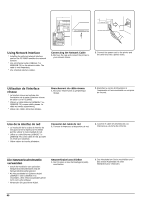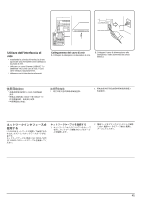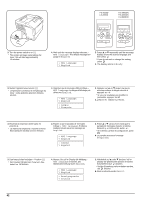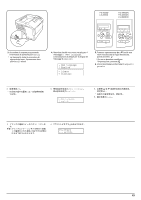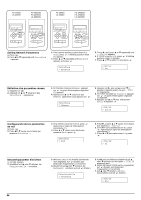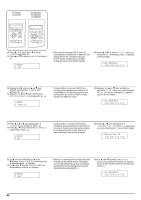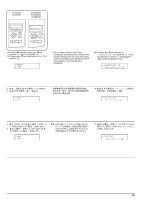Kyocera FS-3900DN FS-2000D/3900DN/4000DN Installation Guide Rev-1.1 - Page 42
MSG language, English, > Langue, Français, > MSG language, English, Prêt, > Idioma, Español
 |
UPC - 674983006900
View all Kyocera FS-3900DN manuals
Add to My Manuals
Save this manual to your list of manuals |
Page 42 highlights
FS-2000D LS-2000D FS-3900DN FS-4000DN LS-3900DN Menu Menu 3. Turn the power switch to on ( | ). * The printer will begin replenishing the toner; this will take approximately 15 minutes. 4. Wait until the message display indicates > MSG language. The default message language is English. > MSG language ? English 5. Press S or T repeatedly until the message display shows the desired language and then press . * If you do not wish to change the setting, press . 6. The display returns to Ready. 3. Mettez l'appareil sous tension ( | ). * L'imprimante commence le remplissage du toner ; cette opération prend 15 minutes environ. 4. Attendez que le message affiché indique > MSG language. La langue d'affichage par défaut est English. > MSG language ? English > Langue ? Français 5. Appuyez sur S ou T jusqu'à ce que le message indique la langue choisie et appuyez sur . * Si vous ne souhaitez pas modifier le paramètre, appuyez sur . 6. L'état Prêt s'affiche sur l'écran. 3. Encienda la impresora (interruptor en posición |). * La impresora empezará a reponer el tóner. Esta operación tardará unos 15 minutos. 4. Espere a que la pantalla de mensajes indique > MSG language. El idioma predeterminado para los mensajes es English. > MSG language ? English > Idioma ? Español 5. Pulse S o T varias veces hasta que la pantalla de mensajes muestre el idioma deseado y, a continuación, pulse . * Si no desea cambiar la configuración, pulse . 6. La pantalla muestra el mensaje Preparada. 3. Den Netzschalter betätigen - Position ( | ). * Der Drucker füllt jetzt den Toner ein; dies dauert ca. 15 Minuten. 4. Warten, bis auf im Display die Meldung> MSG language erscheint. Die Standardeinstellung lautet English. > MSG language ? English > Anzeigesprache ? Deutsch 5. Wiederholt auf S oder T drücken, bis im Display die gewünschte Sprache erscheint. Anschließend auf drücken. * Soll die Einstellung nicht verändert werden, auf drücken. 6. Dann erscheint wieder Bereit. 42