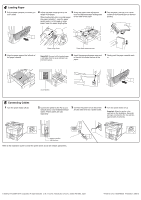Kyocera FS-C8500DN FS-C8500DN Installation Instructions
Kyocera FS-C8500DN Manual
 |
View all Kyocera FS-C8500DN manuals
Add to My Manuals
Save this manual to your list of manuals |
Kyocera FS-C8500DN manual content summary:
- Kyocera FS-C8500DN | FS-C8500DN Installation Instructions - Page 1
its included components. Important: The printer must be carried by four persons. 2 Check the parts and components. CD-ROMs Manuals and Other Printed Materials 2 Removing the Lift Plate Stoppers 1 Pull out the paper cassettes 1 and 2. Printer Power Cord Waste Toner Box 2 Remove the lift plate - Kyocera FS-C8500DN | FS-C8500DN Installation Instructions - Page 2
the LSU; this will take approximately 70 seconds. Network Interface USB Interface Refer to the Operation Guide to install the printer driver and to set network parameters. © 2009 by KYOCERA MITA Corporation All rights reserved. 2-28, 1-Chome, Tamatsukuri, Chuo-ku, Osaka 540-8585, Japan Printed in
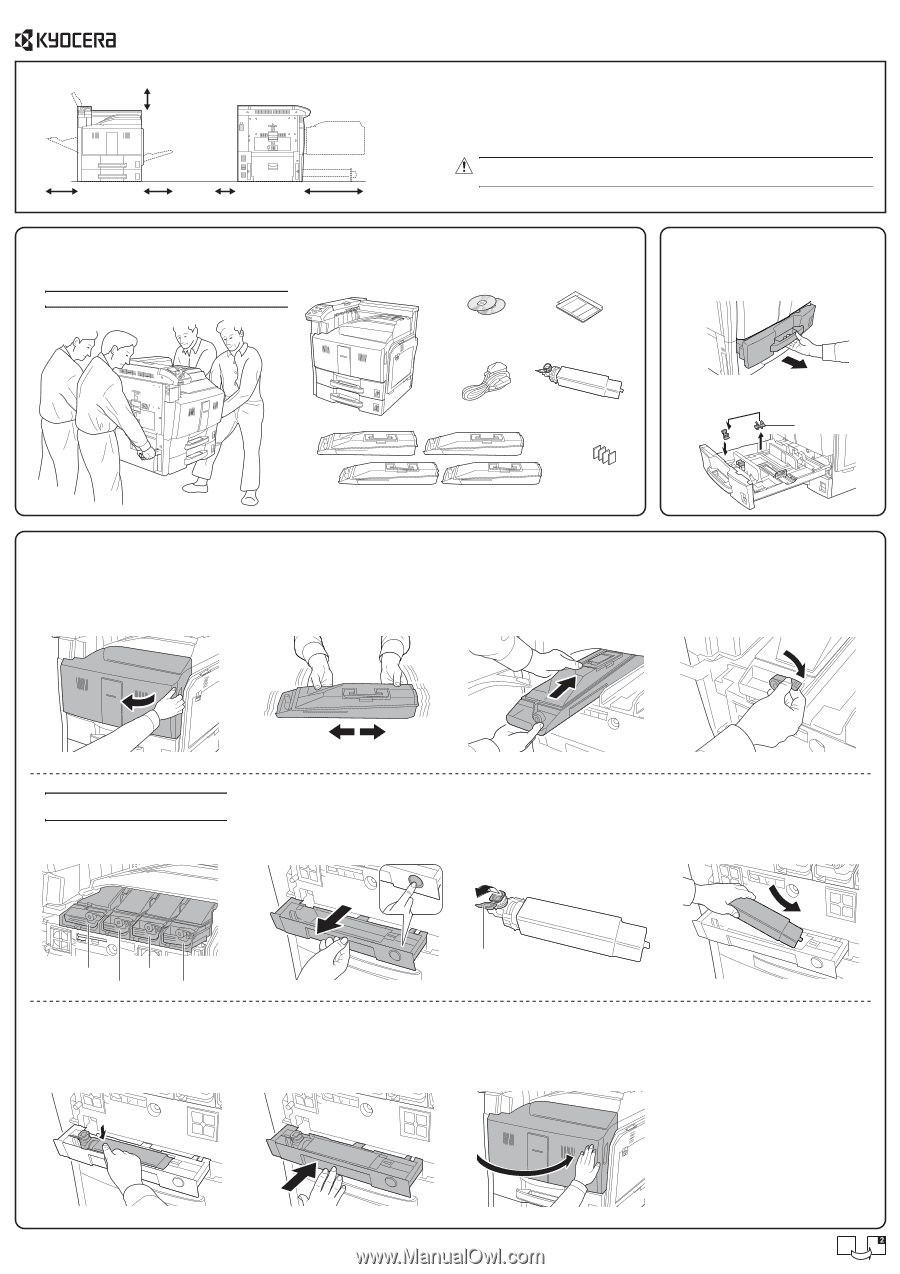
Installation Guide
Clearance
•
Temperature: 10 to 32.5 °C (50 to 90.5 °F)
The humidity should be 70 % or less when the
temperature is 32.5 °C (90.5 °F)
•
Humidity: 15 to 80 %RH
The temperature should be 30 °C (86 °F) or less when the humidity
is 80 %
•
Power Supply: 120 V AC, 60 Hz, 12 A / 220 to 240 V AC, 50/60 Hz, 7.2 A
FS-C8500DN
Environment
CAUTION: Be sure to provide enough space around printer. Prolonged use
without sufficient clearance may cause overheating.
300 mm (11-13/16")
300 mm (11-13/16")
100 mm (3-15/16")
1,000 mm (39-3/8")
Unpacking
CD-ROMs
Manuals and Other
Printed Materials
Printer
Power Cord
Toner Containers (4)
Waste Toner Box
Installing the Toner Container and Waste Toner Box
Open the front cover.
Open the cap of the waste toner box.
Press the release button and pull out
the waste toner tray.
Install the waste toner box.
3
1
1
5
6
7
Note:
Ensure the toner container is in the
correct location for that color.
400 mm
(15-3/4")
Press the specified position to set the
waste toner tray. When the tray
reaches the correct position, it locks
into place with a "click" sound.
9
8
Press on the left edge of the new waste
toner box to lock it.
Unpack the printer and all its included components.
Important:
The printer must be carried by four persons.
Check the parts and components.
1
2
Magenta (M)
Cyan (C)
Yellow (Y)
Black (K)
Cap
Close the front cover.
10
Turn the toner container release lever
to the horizontal position.
Follow the procedure above to install
the other color toner containers.
4
Paper Size
Sheets (4)
Removing the Lift Plate
Stoppers
2
Pull out the paper cassettes 1 and 2.
1
Remove the lift plate stopper and
attach it to the storage location.
2
Lift Plate Stopper
Hold the toner container with both
hands and shake it from side to side
several times so that the toner is
uniformly distributed inside.
2
Hold the toner container with both
hands and gently push it in.
3