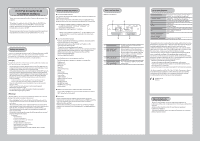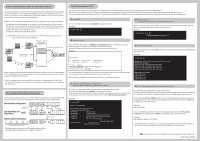Kyocera KM-2560 IB-40 User Guide - Page 2
Ethernet address of this product, Link local address of, this product, Stateless address of - windows 10 driver
 |
View all Kyocera KM-2560 manuals
Add to My Manuals
Save this manual to your list of manuals |
Page 2 highlights
Before using this product c (Check the network environment) This product maintains a conversion list for IPv6 addresses and IPv4 addresses and automatically converts IPv6 addresses to IPv4 addresses to establish communication with the MFP main unit. To utilize this function, a certain address range within the IPv4 address area on the network needs to be exclusively reserved as a work area for this product. Following are the conditions regarding the IPv4 address range to be registered to this product. - The addresses should be available on the network to which this product will be connected. - The addresses should not already be in use on the network to which this product will be connected. - Enough addresses should be reserved for all IPv6 devices to be communicated with via this product. (One address is used for this product.) - A contiguous address range should be reserved. Example: When fifty IPv6 devices are connected to an IPv4 network that uses the address range from 192.168.0.1 to 192.168.0.254 : IPv4 address range on the network 192.168.0.1 192.168.0.10 51 addresses assigned as the work area Used by the devices on the network 192.168.0.60 IB-40 MFP 192.168.0.254 Before configuring the environmental settings of this product, check the IPv4 address range assigned to the network environment where this product is to be connected, and reserve the IPv4 address range to be registered to this product. * If the IPv4 address range to be registered for this product is not appropriate, the MFP main unit and the IPv6 devices will not be able to communicate properly. Please be sure to perform the above check. How to check the IPv6 address of this product The IPv6 address of this product can be confirmed by checking the Ethernet address of the LAN network port shown on the LAN network port itself and applying it to the diagram below. Ethernet address of this product 0 0 c 0 e e Change the first 2 digits from "00" to "02". Link local address of this product fe80 : : 02c0: e e ff : fe : Stateless address of this product The same value 0 2 c 0 : e e ff : fe : Network prefix of the network * The leading zeros in each part of an IPv6 address can be omitted. (Example) fe80::02c0:eeff:fe01:0001 fe80::2c0:eeff:fe01:1 Setup IPv6 environment for PC The environmental settings for this product can be configured over the IPv6 network by accessing the web page of this product with a Web browser. The following is an example of how to configure this product using Internet Explorer 6 on Windows XP. Please refer to this example to configure the environmental settings on your PC. (If you are using Windows Vista, please start from "6". If you are using a different OS or Web browser, the configuration method may vary. Please refer to the help for the OS or Web browser.) 1. Install IPv6 Start the Command Prompt. Enter "ipv6 install" and press the Enter key. (Example) c:\>ipv6 install 4. Set the IPv6 route (Only if the link local address is specified in the hosts file.) At the Command Prompt, use the "ipv6" command to associate the destination of the link local address with the network interface you have checked at "3". (Example) c:\>ipv6 rtu fe80::/64 4 Specify the number you checked at "3" 2. Edit the hosts file Open the "hosts" file stored in ( may vary depending on the installation environment) with Windows Notepad. Add the IPv6 address and host name of this product to the bottom of the file. (Example) : : # # For example: # # 102.54.94.97 # 38.25.63.10 rhino.acme.com x.acme.com # source server # x client host 127.0.0.1 localhost fe80::2c0:eeff:fe00:1122 ib40 IPv6 address of this product Host name of this product Add this line (If a stateless address is assigned to this product, set the stateless address here. For the host name, any name that is not used by another network device may be set.) When editing is completed, over write the hosts file and close Windows Notepad. 5. Communication check At the Command Prompt, use the "ping" command to verify that a link has been properly established with this product. (Example) c:\>ping ib40 Pinging ib40 [fe80::2c0:eeff:fexx:xxxx] with 32 bytes of data: (When there is reply) Reply from fe80::2c0:eeff:fexx:xxxx: time=2ms Reply from fe80::2c0:eeff:fexx:xxxx: time