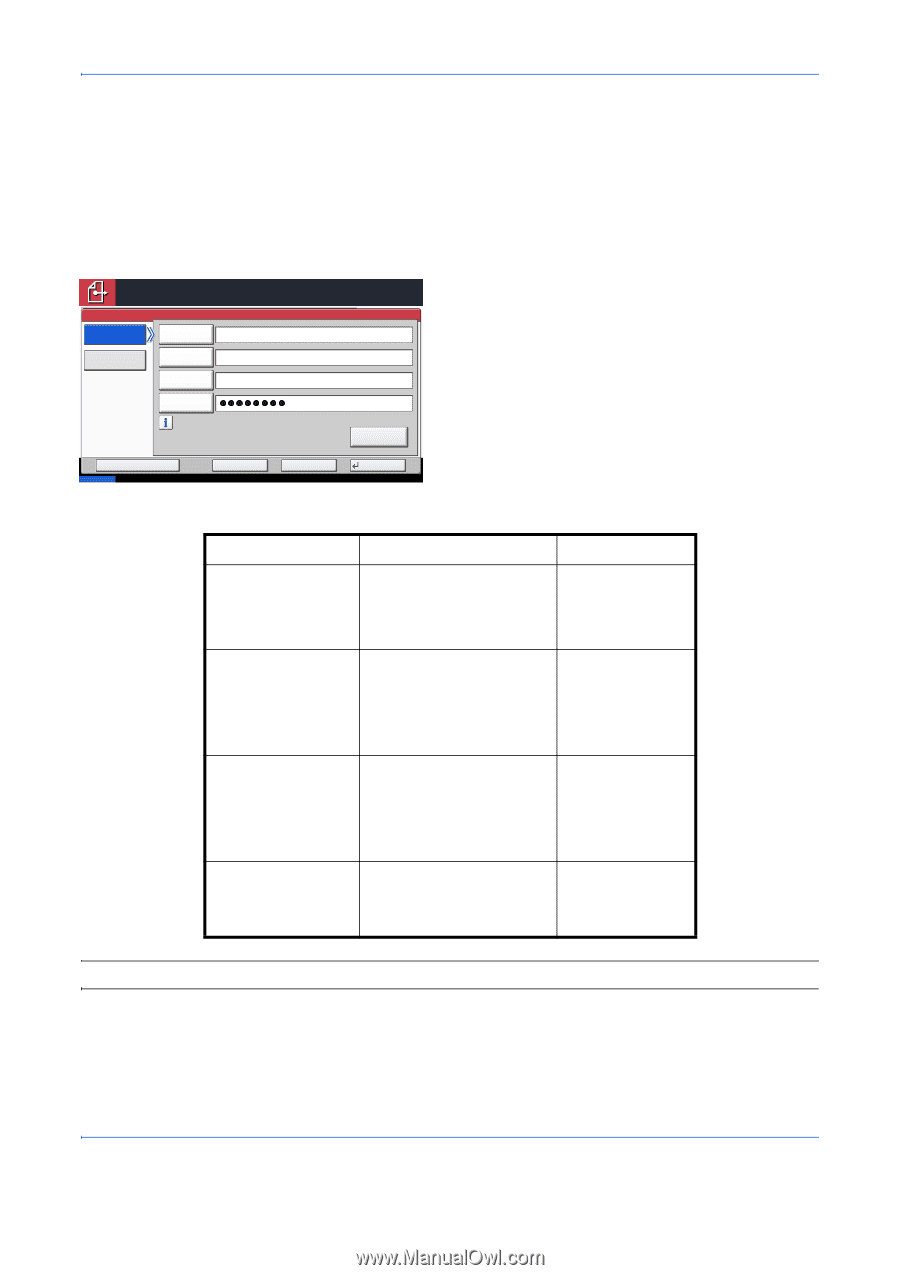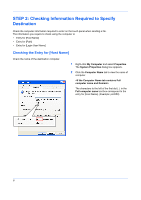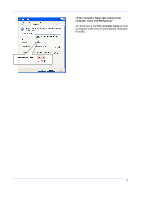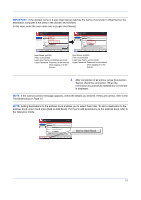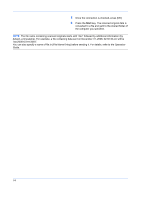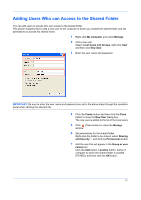Kyocera TASKalfa 180 Scan To SMB (PC) Setup Guide Rev-3 - Page 14
STEP 3: Sending File
 |
View all Kyocera TASKalfa 180 manuals
Add to My Manuals
Save this manual to your list of manuals |
Page 14 highlights
STEP 3: Sending File This section explains how to send files. Ready to send. Place original. Folder Path Entry SMB Host Name pc4050 FTP Path scannerdata Login User Name abcdnet\ james.smith Login Password Specify the folder on the destination computer. Add to Addr Book Status Next Dest. Cancel Destination 1 Connection Test OK 10/10/2008 10:10 1 Place the original and press the Send key. 2 On the touch panel, press [Folder Path Entry] and then [SMB]. 3 Enter the host name, path, user name and password in the [Host Name], [Path], [Login User Name] and [Login Password] fields respectively. Press the key of each item to first display the entry screen. Item [Host Name] [Path] [Login User Name] [Login Password] Data to be entered Name of destination computer Example: pc4050 Name of folder for storing data Example: scannerdata Domain name\user name Example: abcdnet\ james.smith Password to be entered when logging in to the domain Reference Page page 8 of this Setup Guide page 10 of this Setup Guide page 11 of this Setup Guide Contact your system administrator. NOTE: For how to operate the entry screen, refer to the Operation Guide. 12