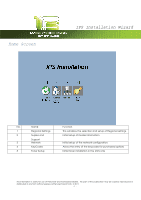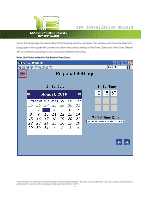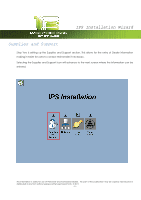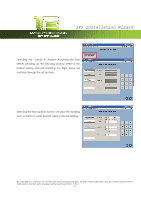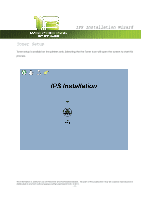Kyocera TASKalfa 2420w TASKalfa 2420w IPS Installation Wizard Operation Guide - Page 8
Website URL, Dealer Name
 |
View all Kyocera TASKalfa 2420w manuals
Add to My Manuals
Save this manual to your list of manuals |
Page 8 highlights
IPS Installation Wizard Dealer information can be entered for the following: x Dealer Name x Supplies # x Service # x Website Name x Website URL Selecting any of the white boxes will bring up the on screen Keyboard and allow for the entry of the information. Once all of the information has been entered select the Right arrow to continue. Note: If this information is not available or will be entered at a later time select the Configure Later check box to continue. This information is solely for use of Personnel and Authorized Dealers. No part of this publication may be copied, reproduced or distributed in any form without express written permission from. ” 2011. - 6 -

IPS Installation Wizard
This information is solely for use of Personnel and Authorized Dealers.
No part of this publication may be copied, reproduced or
distributed in any form without express written permission from.
2011.
- 6 -
Dealer information can be entered for the following:
Dealer Name
Supplies #
Service #
Website Name
Website URL
Selecting any of the white boxes will bring up the on screen
Keyboard and allow for the entry of the information.
Once all of the information has been entered select the
Right arrow to continue.
Note:
If this information is not available or will be entered at
a later time select the Configure Later check box to
continue.