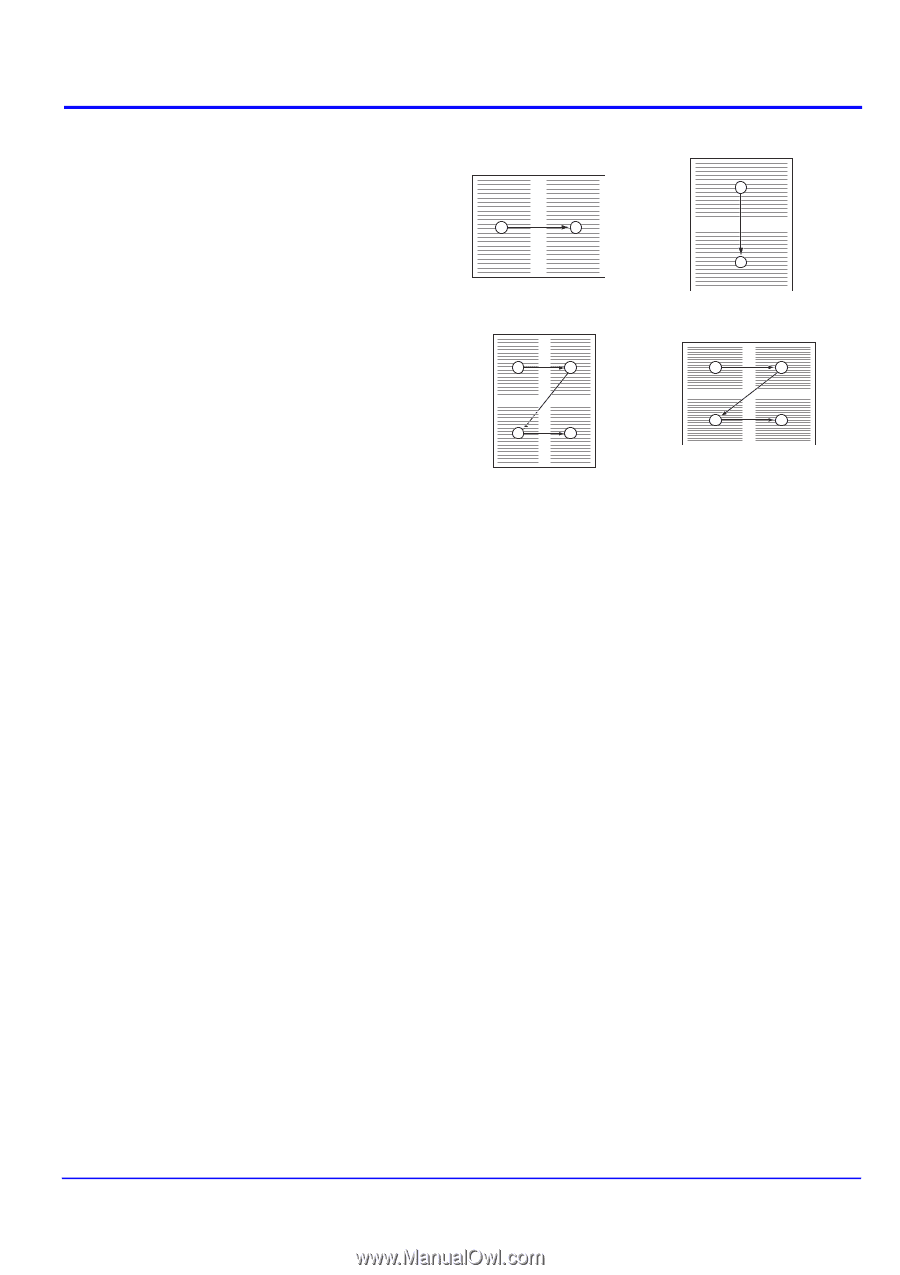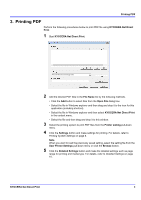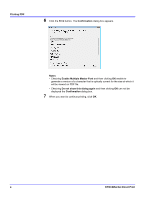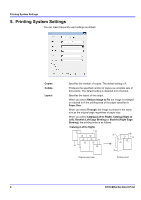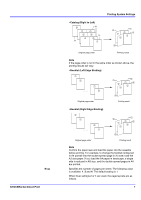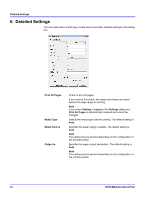Kyocera TASKalfa 3501i KYOCERA Net Direct Print User Guide Rev-3.5 - Page 12
Flip on Short Edge - toner
 |
View all Kyocera TASKalfa 3501i manuals
Add to My Manuals
Save this manual to your list of manuals |
Page 12 highlights
Printing System Settings 2-up 1 2 4-up 1 2 3 4 1 2 1 2 3 4 Paper Size Duplex Resolution KIR EcoPrint Save The Settings Note If you select Through in Layout, the value of N-up is fixed at 1 and cannot be changed. Furthermore, if you select Catalog or Booklet, the value is fixed at 2 and cannot be changed. Specifies the paper size applied to the output. The default setting is Auto. Sets 2-sided printing. The following modes are available: Off, Flip on Long Edge and Flip on Short Edge. The default setting is Off. Notes If you select Catalog or Booklet in Layout, the value of Duplex is fixed at the Flip on Short Edge and cannot be changed. This utility does not automatically recognize whether or not a duplex printing unit is present in a printing system. Therefore, there is a possibility that the duplex printing settings set here may be invalid. Specifies the printing resolution. The default setting is 600. KIR (Kyocera Image Refinement) is a smoothing function that enhances resolution, resulting in high-quality printing. The default setting is disabled (not checked). Enables the printing system to reduce the amount of toner consumption to save printing costs. The default setting is disabled (not checked). Saves settings in a file. When checked, click OK to save the settings. You can select the saved file by Load Setting File in the main window. The default setting is disabled (not checked). 8 KYOCERA Net Direct Print