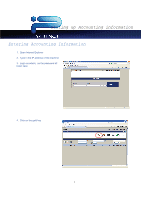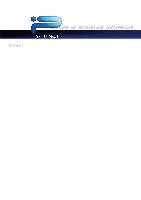Kyocera TASKalfa 4820w TASKalfa 2420w Setting up Accounting Operation Guide - Page 2
Entering Accounting Information
 |
View all Kyocera TASKalfa 4820w manuals
Add to My Manuals
Save this manual to your list of manuals |
Page 2 highlights
Setting up Accounting information Entering Accounting Information 1. Open Internet Explorer 2. Type in the IP address of the machine 3. Login as admin, as the password all lower case 4. Click on the gold key 1
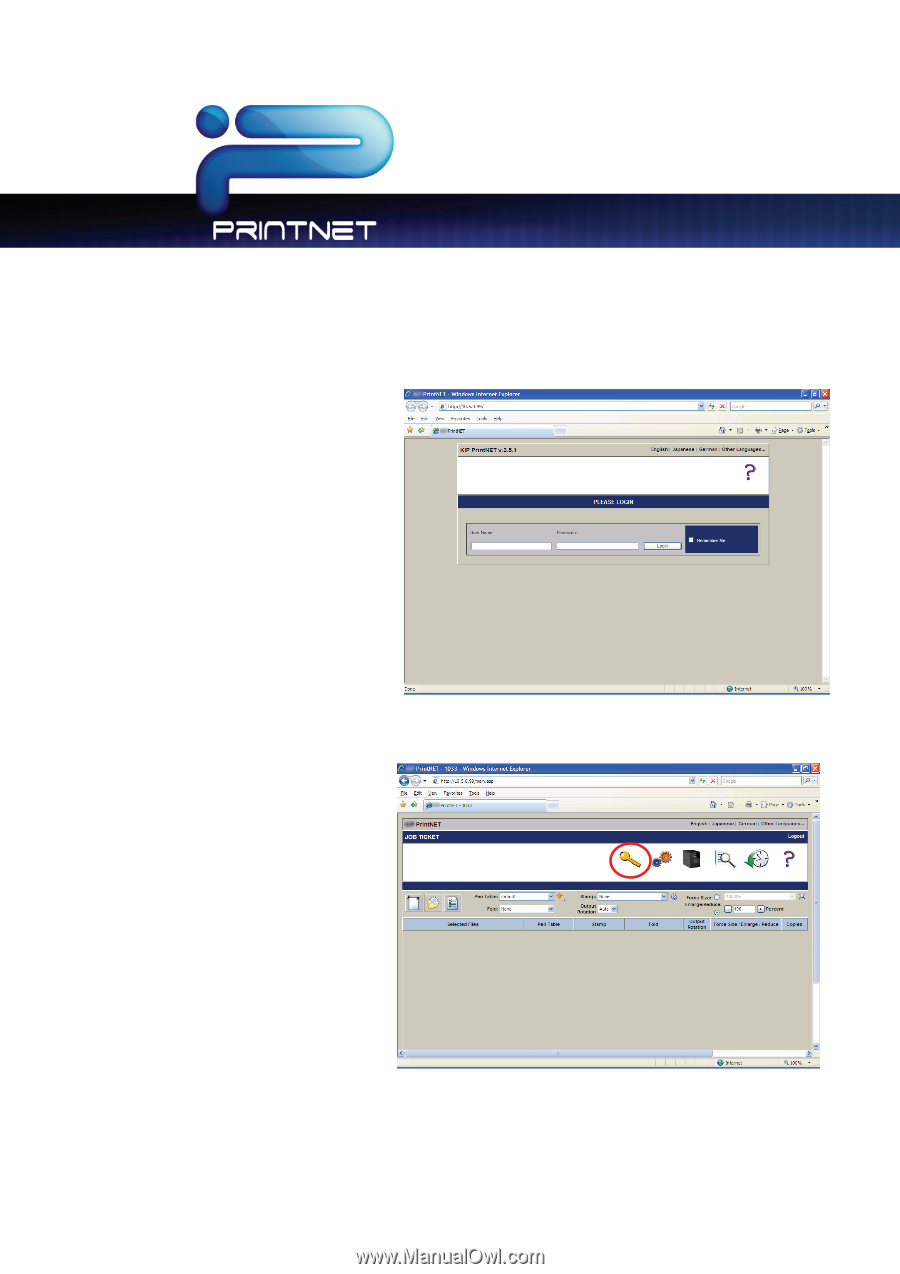
Setting up Accounting information
1
Entering Accounting Information
1.
Open Internet Explorer
2.
Type in the IP address of the machine
3.
Login as admin,
as the password all
lower case
4.
Click on the gold key