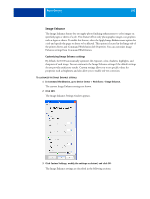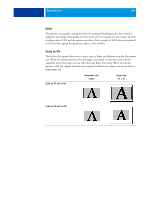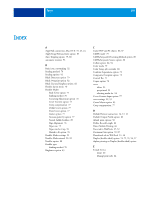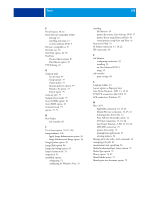Kyocera TASKalfa 5551ci Printing System (11),(12),(13),(14) Printing Guide (Fi - Page 103
Punch Edge Position and Punch Hole Type, Punch setting, Portrait, Landscape, Right, Bottom
 |
View all Kyocera TASKalfa 5551ci manuals
Add to My Manuals
Save this manual to your list of manuals |
Page 103 highlights
PRINT OPTIONS 103 Punch setting Two Holes Punch Edge Position and Punch Hole Type The following table illustrates the number of holes and punch positions. NOTE: Punch positions vary according to paper size, paper type, number of pages, and feed direction. Portrait Left Right Top Landscape Bottom Left Right Top Bottom Three Holes Four Holes For information about finishers and other installable options, see printer driver Help.

P
RINT
O
PTIONS
103
Punch Edge Position and Punch Hole Type
The following table illustrates the number of holes and punch positions.
N
OTE
:
Punch positions vary according to paper size, paper type, number of pages, and feed
direction.
For information about finishers and other installable options, see printer driver Help.
Punch setting
Portrait
Landscape
Left
Right
Top
Bottom
Left
Right
Top
Bottom
Two Holes
Three Holes
Four Holes