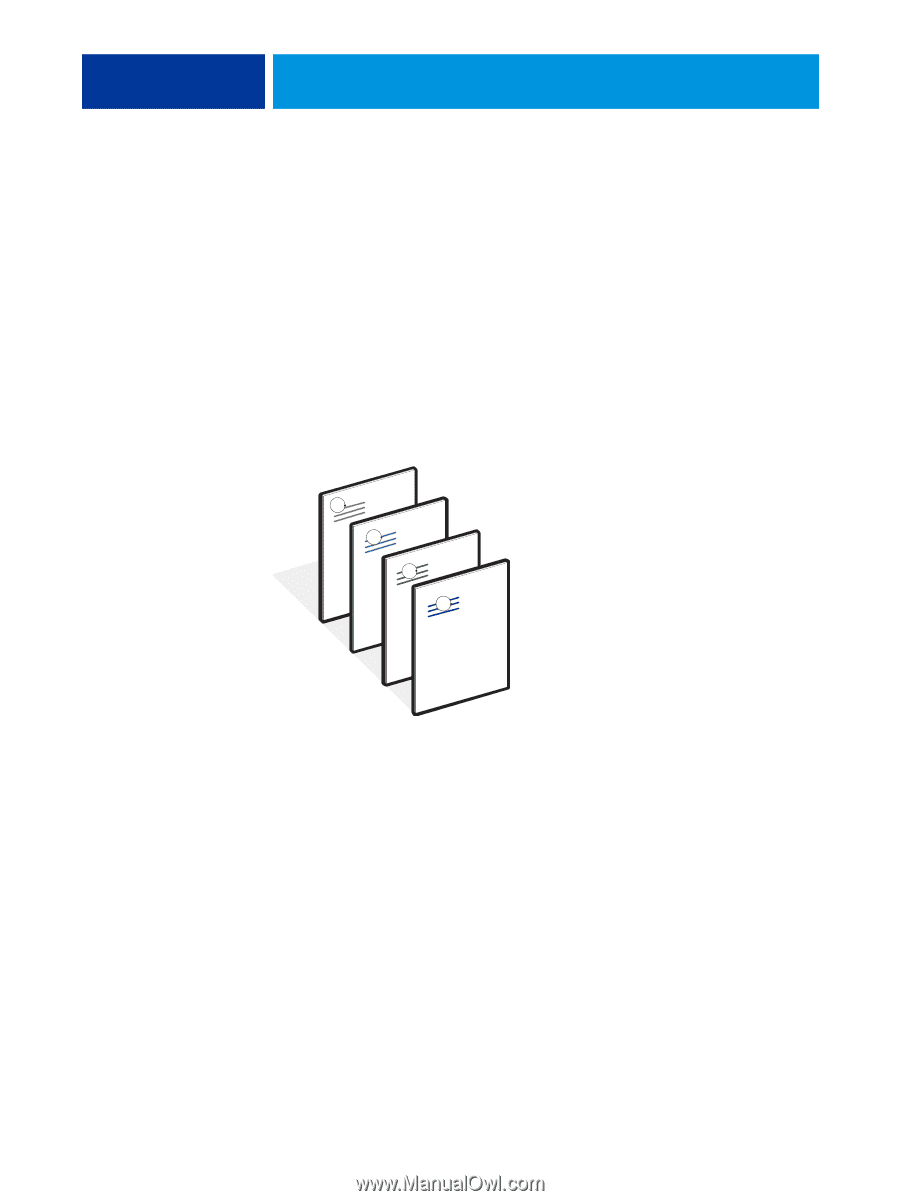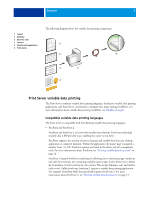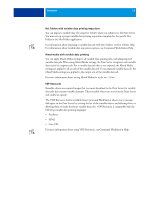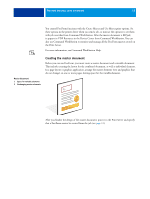Kyocera TASKalfa 5551ci Printing System (11),(12),(13),(14) Variable Data Prin - Page 14
Creating the variable document, document. For example
 |
View all Kyocera TASKalfa 5551ci manuals
Add to My Manuals
Save this manual to your list of manuals |
Page 14 highlights
PRINTING VARIABLE DATA DOCUMENTS 14 Variable document 1 Variable element Creating the variable document You can create the variable document with a word processing application that provides a mail merge function, a database application, or a page layout application that supports scripting. In all cases, information is taken from a list or database and merged into an existing document that is designed to accept the information. Each application has different controls for this function. For detailed instructions, see the documentation that accompanies the application. Before you add variable elements to the master document, format them to conform to the layout of the master document. To do this, create a document with the correct formatting, and then add the variable information in the appropriate places. NOTE: You must create a variable document with the same page count as the master page document. For example, if a master document has a record length of four pages, all the variable documents must have a record length of four pages. Add empty pages to the last record of the variable document, if necessary. 1 1 1 1 After you create a variable document, print it to the Print Server and specify that it be combined with the corresponding FreeForm master (see page 18).