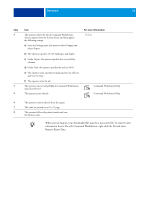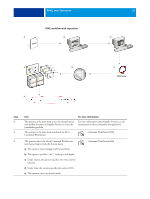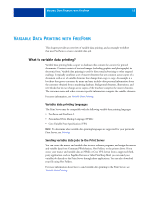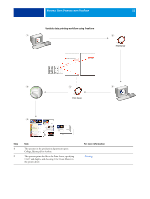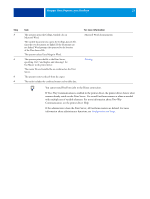Kyocera TASKalfa 5551ci Printing System (11),(12),(13),(14) Workflow Examples - Page 18
Make sure that the scale size in Impose is set to 100%, otherwise the cards do not print
 |
View all Kyocera TASKalfa 5551ci manuals
Add to My Manuals
Save this manual to your list of manuals |
Page 18 highlights
PPML WITH IMPOSITION 18 Step Task 4 The operator prints the job. For more information Command WorkStation Help 5 The operator retrieves the job from the copier. 6 The mailers are stacked and ready to cut. 7 The operator checks the Impose Control Strip to match the set information. Command WorkStation Help. Check the Impose Control Strip to match the set information. This is useful if certain pages of your job do not print correctly and you must reprint specific pages. Print one document to verify that the master and variable information matches. Make sure that the scale size in Impose is set to 100%, otherwise the cards do not print with the specified 5x8 size and are adjusted to print to the scale value entered.

PPML
WITH
I
MPOSITION
18
Check the Impose Control Strip to match the set information. This is useful if certain
pages of your job do not print correctly and you must reprint specific pages.
Print one document to verify that the master and variable information matches.
Make sure that the scale size in Impose is set to 100%, otherwise the cards do not print
with the specified 5
x
8 size and are adjusted to print to the scale value entered.
4
The operator prints the job.
Command WorkStation Help
5
The operator retrieves the job from the copier.
6
The mailers are stacked and ready to cut.
7
The operator checks the Impose Control Strip to match
the set information.
Command WorkStation Help.
Step
Task
For more information