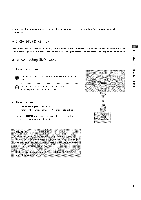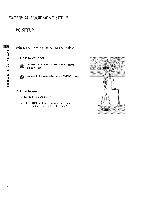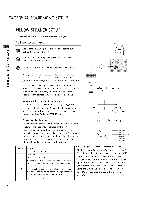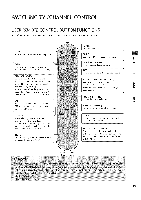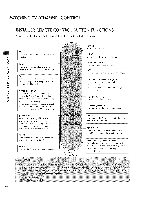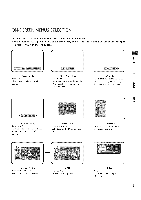LG 20LH1DC1 Operation Guide - Page 16
Pc Setup
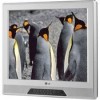 |
UPC - 719192172210
View all LG 20LH1DC1 manuals
Add to My Manuals
Save this manual to your list of manuals |
Page 16 highlights
EXTERNALEQUIPMENT SETUP PC SETUP When connecting HDMi to DVi cable m x --4 m _o z 1. How to connect I" m /O c jCacoknnoenct thteheseDt.VI output of the PC to the HDMI IN -O m z Connect the PC audio output to the AUDIO IN jack on --4 the set. m --4 C "O 2. How to use Turn on the PC and the TV. Select HDMI input source by using the 1 -3-3 buttons on the remote control. (Refer to p.6S) 16
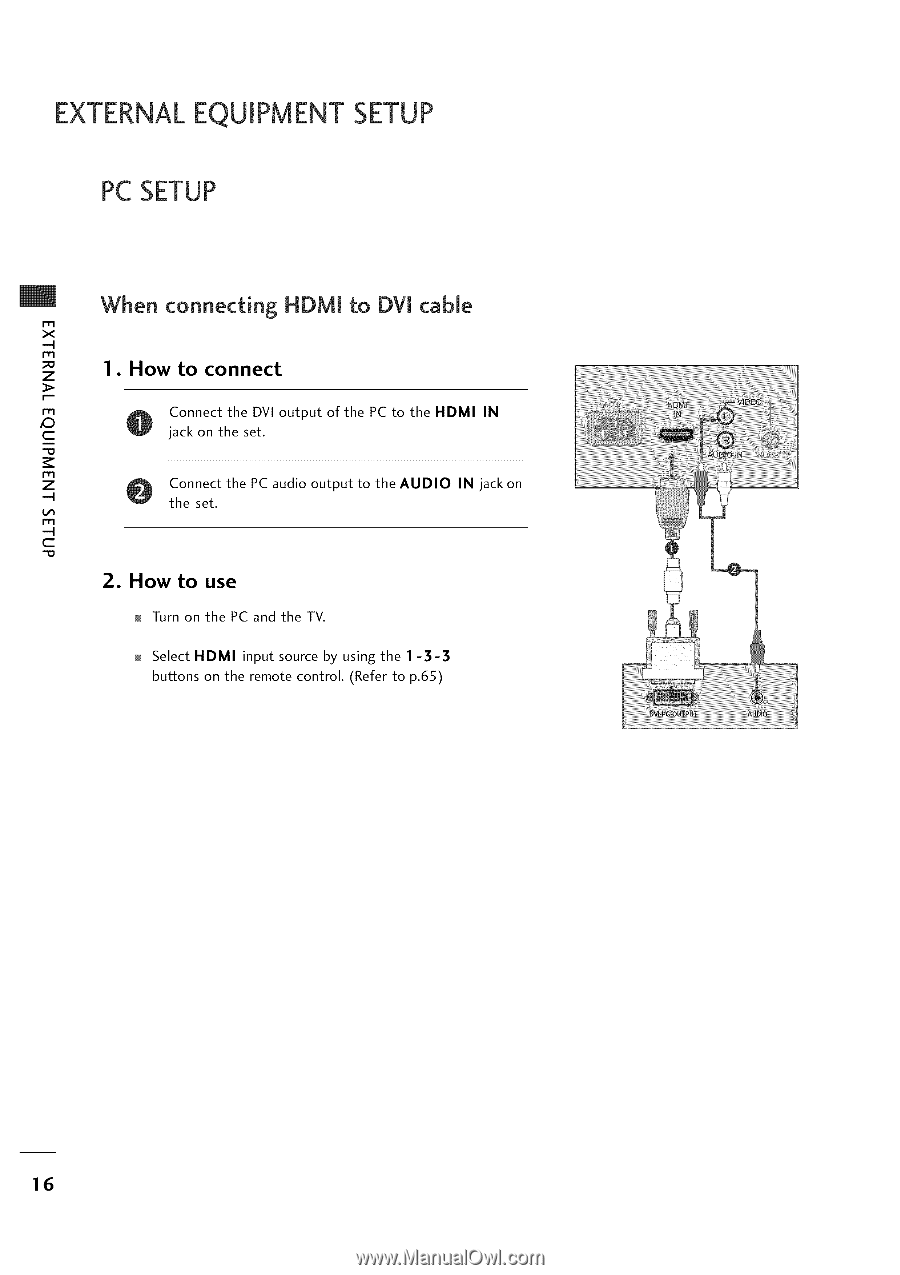
EXTERNALEQUIPMENT SETUP
PC SETUP
m
x
--4
m
_o
z
I"
m
/O
c
-O
m
z
--4
m
--4
C
"O
When
connecting
HDMi
to
DVi cable
1.
How
to connect
Connect
the
DVI output
of the
PC to the
HDMI
IN
jack on the
set.
Connect
the
PC audio output
to the
AUDIO
IN
jack on
the
set.
2.
How
to use
Turn on the
PC and the
TV.
Select
HDMI
input
source by using
the
1 -3-3
buttons
on the
remote
control.
(Refer
to p.6S)
16