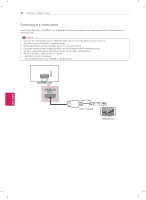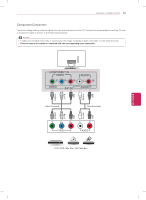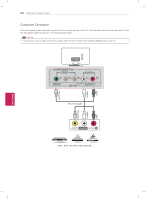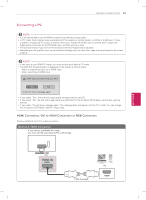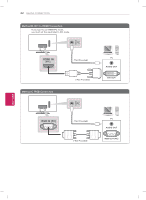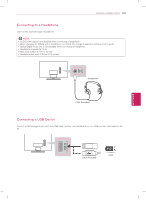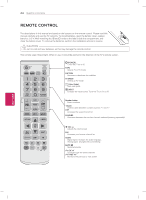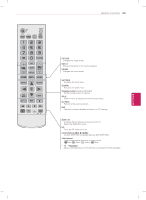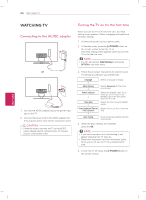LG 22LN4500 Owners Manual - Page 23
Connecting a USB Device, Connecting to a Headphone
 |
View all LG 22LN4500 manuals
Add to My Manuals
Save this manual to your list of manuals |
Page 23 highlights
USB IN 5 V 0.5 A H/P MAKING CONNECTIONS 23 Connecting to a Headphone Listen to the sound through a headphone. NOTE yyAUDIO menu options are disabled when connecting a headphone. yyWhen changing AV MODE with a headphone connected, the change is applied to video but not to audio. yyOptical Digital Audio Out is not available when connecting a headphone. yyHeadphone impedance: 16 Ω yyMax audio output: 9 mW to 15 mW yyHeadphone jack size: 0.35 cm (0.13 inches) Headphone (*Not Provided) Connecting a USB Device Connect a USB storage device such as a USB flash memory, external hard drive, or a USB memory card reader to the TV. ENGLISH (*Not Provided) USB
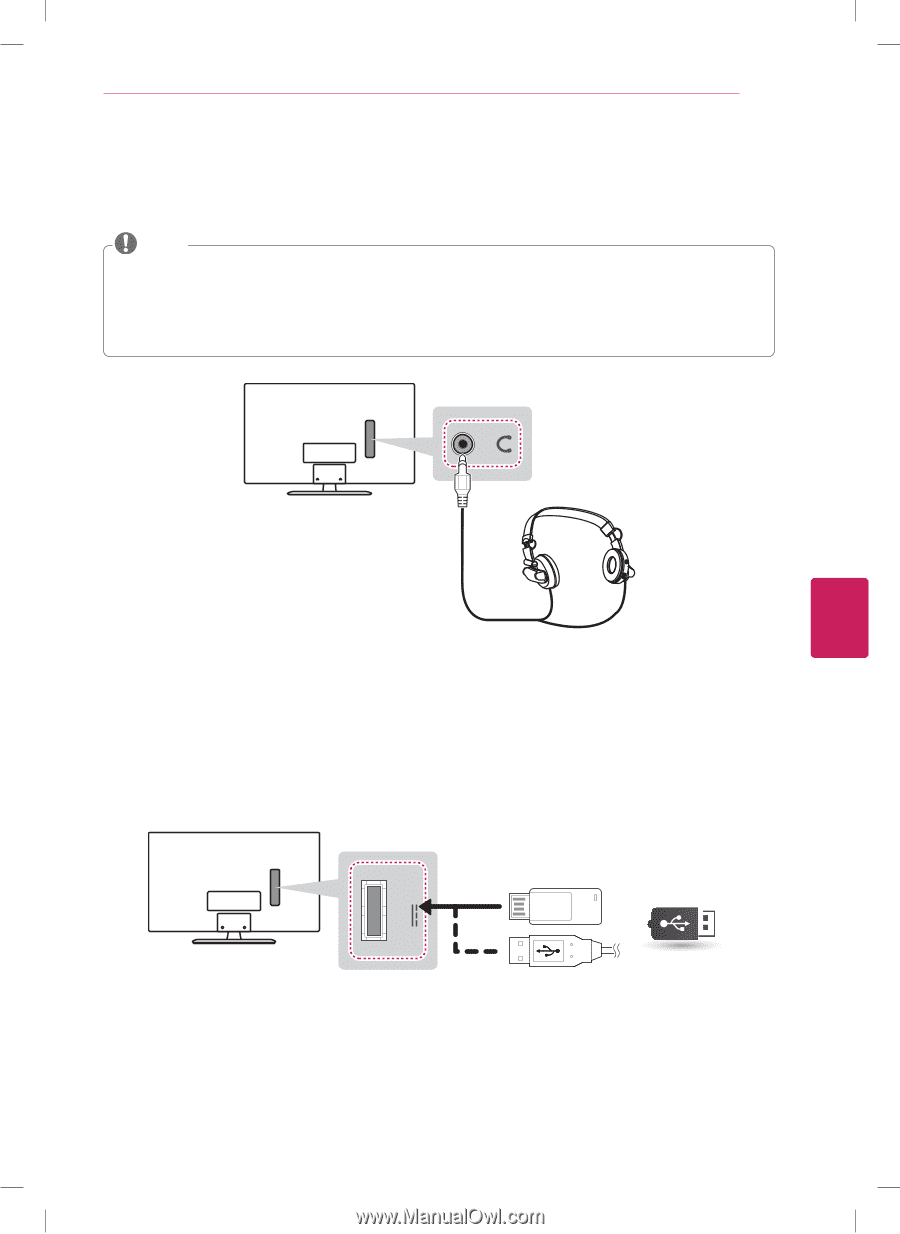
ENGLISH
23
MAKING CONNECTIONS
Connecting a USB Device
Connect a USB storage device such as a USB flash memory, external hard drive, or a USB memory card reader to the
TV.
USB IN
5 V
0.5 A
USB
(*Not Provided)
Connecting to a Headphone
Listen to the sound through a headphone.
y
AUDIO menu options are disabled when connecting a headphone.
y
When changing AV MODE with a headphone connected, the change is applied to video but not to audio.
y
Optical Digital Audio Out is not available when connecting a headphone.
y
Headphone impedance: 16
Ω
y
Max audio output: 9 mW to 15 mW
y
Headphone jack size: 0.35 cm (0.13 inches)
NOTE
H/P
(*Not Provided)
Headphone