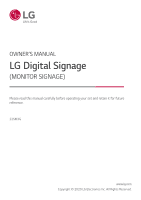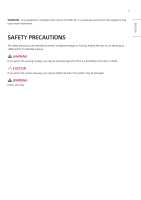LG 22SM3G-B Owners Manual - Page 2
Table Of Contents, Safety Precautions, Licenses, Assembly And, Preparation, Remote Control
 |
View all LG 22SM3G-B manuals
Add to My Manuals
Save this manual to your list of manuals |
Page 2 highlights
ENGLISH 2 TABLE OF CONTENTS SAFETY PRECAUTIONS 3 --Precautions for the AC Adapter and Power.......4 --Precautions for Moving the Product 6 --Precautions for Installing the Product 7 --Precautions for Cleaning the Product 9 --Precautions for Using the Product 10 --Precautions for Using the Remote control.......12 --Precautions for Experiencing Image Retention 13 --Product Disposal 13 LICENSES 14 ASSEMBLY AND PREPARATION 15 --Parts and Buttons 16 --Portrait Layout 17 --Attaching and removing the LG Logo Bracket 18 --Installing the Wall Mount Plate 19 --Installing on a Wall 20 --External Equipment Setup 22 REMOTE CONTROL 23 MAKING CONNECTIONS 25 --Connecting to a PC 25 --External Device Connection 25 --Using the Input List 26 TROUBLESHOOTING 27 PRODUCT SPECIFICATIONS....... 30