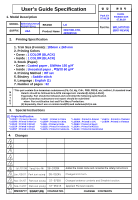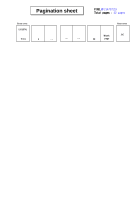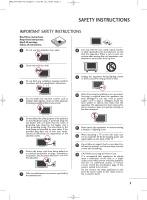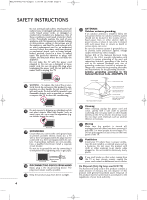LG 32LC7D Owner's Manual (English)
LG 32LC7D - LG - 32" LCD TV Manual
 |
UPC - 719192171114
View all LG 32LC7D manuals
Add to My Manuals
Save this manual to your list of manuals |
LG 32LC7D manual content summary:
- LG 32LC7D | Owner's Manual (English) - Page 1
User's Guide Specification 1. Model Description MODEL 32/37/42LC7D-UK 42/50PC5D-UL BRAND SUFFIX USA Product Name LG 32/37/42LC7D, 42/50PC5D 2. Printing Specification 담당 Park SY 07.06.29 관리자 KANG KWANG SUK 07.06.29 Part No. MFL34797033 (0807-REV04) 1. Trim Size (Format) : 185mm x 260 mm 2. - LG 32LC7D | Owner's Manual (English) - Page 2
Pagination sheet Front cover LG(EN) P/NO. 2 .... .... .... P/NO.MFL34797033 Total pages : 32 pages Rear cover Blank LG 30 page - LG 32LC7D | Owner's Manual (English) - Page 3
1/20/04 12:34 AM Page 1 LCD TV PLASMA TV OWNER'S MANUAL LCD TV MODELS PLASMA TV MODELS 32LC7D 32LC7DC 37LC7D 42LC7D 32LG10 42PC5D 42PC5DC 50PC5D 50PC5DC Please read this manual carefully before operating your set. Retain it for future reference. Record model number and serial number of the set - LG 32LC7D | Owner's Manual (English) - Page 4
the user to the presence of important operating and maintenance (servicing) instructions in a Class B digital device, pursuant to Part 15 of the FCC Rules. These limits circuit different from that to which the receiver is connected. - Consult the dealer or an experienced radio/TV technician for help - LG 32LC7D | Owner's Manual (English) - Page 5
or lighting storm. 12 When mounting a TV on the wall, make sure not to install the TV by the hanging power and signal cables on the back of the TV. 13 Do not allow an impact shock or any objects to fall into the product, and do not drop onto the screen with something. 14 CAUTION concerning - LG 32LC7D | Owner's Manual (English) - Page 6
exact replacement part by an authorized servicer. Protect the power cord from physical or mechanical abuse, such as being twisted, kinked, pinched, closed in a door, or walked upon. Pay particular attention to plugs, wall outlets, and the point where the cord exits the appliance. Do not make the TV - LG 32LC7D | Owner's Manual (English) - Page 7
/ CAUTION 2 SAFETY INSTRUCTIONS 3 PREPARATION Accessories 6 Front Panel Information 7 Back Panel Information 8 Remote Control Functions 10 Back Cover for Wire Arrangement 12 Attaching the TV to a wall 14 Desktop Pedestal Installation 14 Stand Installation 15 VESA Wall Mounting 15 Antenna - LG 32LC7D | Owner's Manual (English) - Page 8
FAV CH 2 7 5 3 8 6 0 9 BACK 1.5V 1.5V Owner's Manual Copyright© 2007 LGE, All Rights Reserved. CD Manual (Refer to p.5) 1 4 7 Remote Control, Batteries Power Cord 75ohm Round Cable (This feature is not available for all models) Polishing Cloth * Slightly wipe stained spot on the - LG 32LC7D | Owner's Manual (English) - Page 9
when the set is switched on. Remote Control Sensor INPUT INPUT MENU ENTER MVOELNU ECHNTER VOL CH POWER Button INPUT Button MENU Button ENTER Button VOLUME (F,G)Buttons LCD TV Model CH CH VOL ENTER MENU VOL INPUT Remote Control Sensor Power/Standby Indicator Illuminates red in standby - LG 32LC7D | Owner's Manual (English) - Page 10
IN 6 4 RGB IN RGB(PC) AUDIO REMOTE DIGITAL AUDIO OUT (RGB/DVI) SERVICE CONTROL IN 7 OPTICAL COMPONENT IN 2 RS-232C IN 8 (CONTROL & SERVICE) 9 ( ) AUDIO OUT 1 HDMI/DVI IN 1 VIDEO 2 AUDIO 10 VIDEO (MONO) AUDIO S-VIDEO R AV IN 1 LCD TV Model S-VIDEO VIDEO L/MONO AUDIO R 10 11 AV - LG 32LC7D | Owner's Manual (English) - Page 11
AUDIO (RGB/DVI) Connect the audio from a PC or DTV. 4 SERVICE 5 Remote Control Port Connect a wired remote control. 6 ANTENNA/CABLE IN Connect over-the air signals to this jack. Connect S-VIDEO device. 11 Power Cord Socket For operation with AC power. Caution: Never attempt to operate the TV on DC - LG 32LC7D | Owner's Manual (English) - Page 12
using the remote control, aim it at the remote control sensor on the TV. MODE Select the remote's operating mode. TV, DVD, VCR, AUDIO, CABLE, or STB. VCR/DVD Control video cassette recorders or DVD players. control buttons MENU Displays the main menu. BRIGHT -/ + Adjust the brightness on screen - LG 32LC7D | Owner's Manual (English) - Page 13
old or used batteries with new ones. I Close cover. TV INPUT POWER TV AUDIO DVD MODE CABLE INPUT VCR STB BRIGHT - MENU BRIGHT + TV INPUT TV AUDIO POWER DVD MODE CABLE INPUT VCR STB BRIGHT - MENU BRIGHT + I Use a remote control up to 7 meters distance and 30 degree (left/right) within - LG 32LC7D | Owner's Manual (English) - Page 14
MFL34797033-en-simple 1/20/04 12:34 AM Page 12 PREPARATION BACK COVER FOR WIRE ARRANGEMENT I Here shown may be somewhat different from your TV. Plasma TV Model 1 Hold the CABLE MANAGEMENT with both hands and pull it backward as shown. CABLE MANAGEMENT 2 Connect the cables as necessary. To connect an - LG 32LC7D | Owner's Manual (English) - Page 15
1/20/04 12:34 AM Page 13 PREPARATION LCD TV Model 1 Connect the cables as necessary. To connect an additional equipment, see the EXTERNAL EQUIPMENT SETUP section. 2 Install the CABLE MANAGEMENT as shown. 3 Bundle the cables using the supplied TWISTER HOLDER. (This feature is not available for - LG 32LC7D | Owner's Manual (English) - Page 16
as parts of the product, must purchase separately) to tie the product. It is safer to tie the rope so it becomes horizontal between the wall and the product. DESKTOP PEDESTAL INSTALLATION For proper ventilation, allow a clearance of 4inches on all four sides from the wall. Plasma TV Model LCD TV - LG 32LC7D | Owner's Manual (English) - Page 17
the bracket. Plasma TV Model 600 mm LCD TV Model 600 mm (32LC7D/7DC,32LG10 only: 200 mm) R R 400 mm 400 mm (32LC7D/7DC,32LG10 only: 100 mm) ! NOTE G Screw length needed depends on the wall mount used. For further information, refer to the VESA Wall Mounting Instruction Guide. ( ) ( ) 15 - LG 32LC7D | Owner's Manual (English) - Page 18
antenna socket) ANTENNA/ CABLE IN R Outdoor Antenna (VHF, UHF) 2. Cable Cable TV Wall Jack RF Coaxial Wire (75 ohm) Single-family Dwellings /Houses (Connect to wall jack for outdoor antenna) Copper Wire Be careful not to bend the bronze wire when connecting the antenna. ( ) R RF Coaxial Wire - LG 32LC7D | Owner's Manual (English) - Page 19
power cords until you have finished connecting all equipment. I This part of EXTERNAL EQUIPMENT SETUP mainly use picture for LCD TV model. HD RECEIVER SETUP This TV SERVICE manual for the digital set-top box. operation) I Select Component 1 input source by using the INPUT button on the remote control - LG 32LC7D | Owner's Manual (English) - Page 20
colors COMPONENT IN R (CONT 2 (Y = green, PB = blue, and PR = red). 1 Connect the audio outputs of support(s b) oth audio and video. 2. How to use I Select HDMI1 or HDMI2 input source by using the INPUT button on the remote control. I Refer to the DVD player's manual for operating instructions - LG 32LC7D | Owner's Manual (English) - Page 21
the VCR owner's manual.) I Select A V 1 input source by using the INPUT button on the remote control. I If connected to AV IN2, select A V 2 input source. ANT IN S-VIDEO VIDEO L R ANT OUT OUTPUT SWITCH ANTENNA/ CABLE IN DIGITAL UDIO REMOTE AUDIO OUT GB/DVI) SERVICE CONTROL IN OPT1ICAL T IN - LG 32LC7D | Owner's Manual (English) - Page 22
REMOTE AUDIO OUT (RGB/DVI) SERVICE CONTROL IN OPTICAL 2 2 1 1 HDMI/DVI IN COMPONENT IN RS-232C IN (CONTROL & SERVICE) AUDIO VIDEO AUDIO S-VIDEO VIDEO (MONO) A ( ) 1 2 Supported Display Specifications 799 59.65 * RGB-PC mode only * LCD TV only DVI-PC OUTPUT AUDIO ! NOTE G Depending - LG 32LC7D | Owner's Manual (English) - Page 23
INPUT button on the remote control. I This TV is programmed to remember which power state it was last set to, even if the power cord is out. 3 When finished using the TV, press the POWER button on the remote control. The TV reverts to standby mode. TV INPUT POWER DVD TV MODE INPUT VCR EXIT - LG 32LC7D | Owner's Manual (English) - Page 24
CADTV cable TV INPUT POWER TV AUDIO DVD MODE CABLE INPUT VCR STB BRIGHT - MENU BRIGHT + ENTER EXIT TIMER RATIO SIMPLINK Auto Tuning Manual Tuning Channel Edit 1 Auto Tuning Manual Tuning Channel Edit G Selection ( G or ) leads you to the Auto Tuning screen. Auto Tuning Manual Tuning - LG 32LC7D | Owner's Manual (English) - Page 25
(On, Off) Set up the TV for the best picture appearance for viewing movies. I Black Level (Low, High) Adjusting the contrast and the brightness of the screen using the black level of the screen. Aspect Ratio I Select the desired picture format. : Set by program, 4:3, 16:9, Zoom1, Zoom2, Just Scan - LG 32LC7D | Owner's Manual (English) - Page 26
User I Scans for changes in sound levels during commercials, then adjusts the sound to match the specified audio level. I Adjust the left/right sound of speaker. I Turn the TV I Manual: Set the clock manually. I Select On or Off. I Select On or Off. I Select the amount of time before your TV turns - LG 32LC7D | Owner's Manual (English) - Page 27
: Off : Off : Off : Orbiter : Off : 1 Plasma TV model only Language Input Label SimpLink key Lock Caption ISM Method Low Power Set ID I Select your desired language for on screen menus : English, Spanish, French. I Set a label to each input source. I Control and play other AV devices connected to - LG 32LC7D | Owner's Manual (English) - Page 28
Page 26 APPENDIX APPENDIX TROUBLESHOOTING The operation does not work normally. The remote control doesn't work I Check to see if there is any object between the product and the remote control causing obstruction. Ensure you are pointing the remote control directly at the TV. I Ensure that the - LG 32LC7D | Owner's Manual (English) - Page 29
button. I Sound muted? Press MUTE button. I Try another channel. The problem may be with the broadcast. I Are the audio cables installed properly? No Auto configure or adjust clock, phase, or H/V position. (Option) Screen color is unstable I Check the signal cable. or single color I Reinstall - LG 32LC7D | Owner's Manual (English) - Page 30
can extend the amount of time you can enjoy your new TV. Caution: Be sure to turn the power off and unplug the power cord before you begin any cleaning. Cleaning the Screen 1 Here's a great way to keep the dust off your screen for a while. Wet a soft cloth in a mixture of lukewarm water and - LG 32LC7D | Owner's Manual (English) - Page 31
/04 12:34 AM Page 29 APPENDIX PRODUCT SPECIFICATIONS MODELS Dimensions (Width x Height x Depth) Including stand Excluding stand Weight including stand excluding stand Power requirement Television System Program Coverage External Antenna Impedance Environment condition Operating Temperature - LG 32LC7D | Owner's Manual (English) - Page 32
such as the cost of media, shipping and handling upon e-mail request to LG Electronics at: [email protected] This offer is valid for a period of three by LG Electronics. You can obtain a copy of the GPL, LGPL and MPL licenses on the CD-ROM provided with this product. I This software is based in part on - LG 32LC7D | Owner's Manual (English) - Page 33
MFL34797033-en-simple 1/20/04 12:34 AM Page 31 - LG 32LC7D | Owner's Manual (English) - Page 34
MFL34797033-en-simple 1/20/04 12:34 AM Page 32
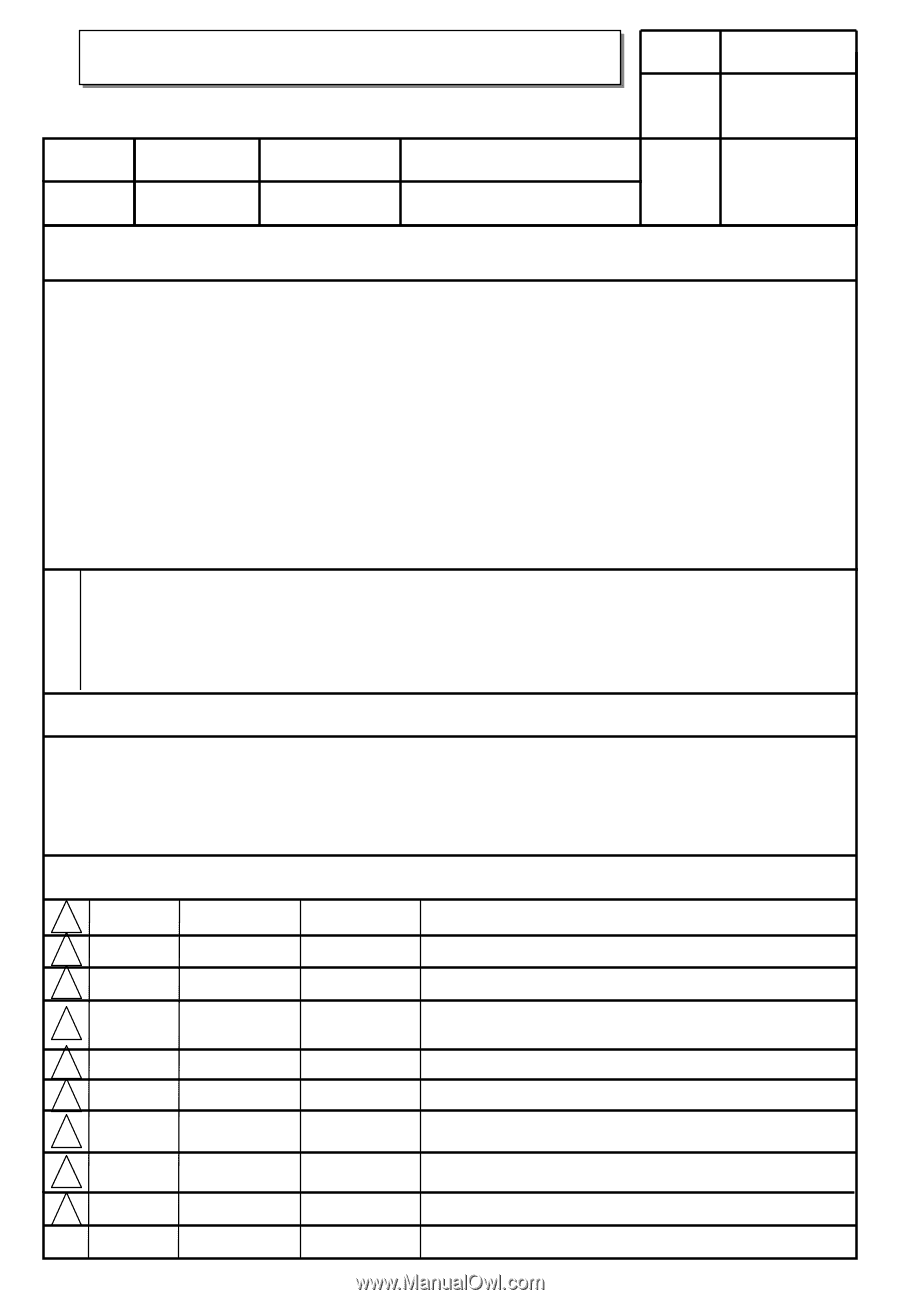
담
당
관
리
자
MODEL
BRAND
Printing Specification
1. Trim Size (Format) :
185mm x 260 mm
2. Printing Colors
•
Cover :
1 COLOR (BLACK)
•
Inside :
1 COLOR (BLACK)
3. Stock (Paper)
•
Cover :
Coated paper , S/White 150 g/
㎡
•
Inside :
Uncoated paper ,
백상지
60 g/
㎡
4. Printing Method :
Off set
5. Bindery
:
Saddle stitch
6. Language :
English (1)
7. Number of pages :
32
Model Description
Part No.
2
.
1.
User’s Guide Specification
Changes
4.
REV.
NO.
MM/DD/YY
SIGNATURE
CHANGE NO.
CHANGE
CONTENTS
1
2
3
4
5
7
6
SUFFIX
32/37/42LC7D-UK
42/50PC5D-UL
LG
MFL34797033
(0807-REV04)
KANG
KWANG SUK
07.06.29
8
9
Special Instructions
3
.
Product Name
USA
Park SY
07.06.29
32/37/42LC7D,
42/50PC5D
“This part contain Eco-hazardous substances (Pb, Cd, Hg, Cr6+, PBB, PBDE, etc.) within LG standard level,
Details should be followed Eco-SCM management standard[LG(56)-A-2524].
Especially, Part should be followed and controlled the following specification.
(1)Eco-hazardous substances test report should be submitted
when
Part certification test and First Mass Production.
(2) Especially, Don’t use or contain lead(Pb) and cadmium(Cd) in ink.
N
O
T
E
S
(1) Origin Notification
* LGEMX : Printed in Mexico
* LGERS : Printed in Mexico
* LGEAZ : Printed in Brazil
* LGESP : Printed in Brazil
* LGESY : Printed in China
* LGENT : Printed in China
* LGENP : Printed in China
* LGEIL : Printed in India
* LGEDI : Printed in Indonesia
* LGEIN : Printed in Indonesia
* LGETH : Printed in Thailand
* LGEVN : Printed in Vietnam
* LGEMA : Printed in Poland
* LGEWA : Printed in U.K.
* LGEEG : Printed in Egypt
* LGERA : Printed in Russia
* LGEAK : Printed in Kazakhstan
Sep./14/07
Park sun young
S7-95015
Applied PQ test results.
Nov./01/07
Park sun young
S7-97591
Changed antenna contents and Simplink function.
Jan./09/07
Park sun young
S8-05245
Changed inch form.
Jul./01/08
Yang Hyo-Mi
S8-24394
Added the model name and corrected the safety instruchions