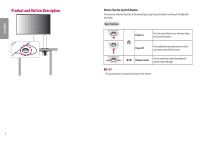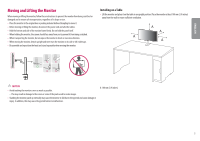LG 34WP88C-B Owners Manual - Page 9
Leveling the Screen, Adjusting the Stand Height, Max. 130.0 mm, 1 inches
 |
View all LG 34WP88C-B manuals
Add to My Manuals
Save this manual to your list of manuals |
Page 9 highlights
ENGLISH Leveling the Screen If the screen appears crooked to one side after the product has been placed in position, straighten the angle horizontally as follows. Adjusting the Stand Height 1 Make sure to hold and move the monitor with both hands. Max. 130.0 mm (5.1 inches) WARNING •• To avoid injury when adjusting the height, do not put your hands on the stand. 9

9
ENGLISH
Leveling the Screen
If the screen appears crooked to one side after the product has been placed in position, straighten the angle
horizontally as follows.
Adjusting the Stand Height
1
Make sure to hold and move the monitor with both hands.
Max. 130.0 mm
(5.1 inches)
WARNING
•
To avoid injury when adjusting the height, do not put your hands on the stand.