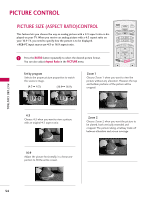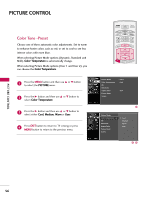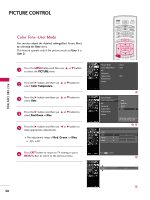LG 42LB4D Owner's Manual (English) - Page 60
Color Tone -User Mode, Picture Mode, Advanced, Aspect Ratio, Picture Reset, Screen, Medium, Green
 |
UPC - 719192171411
View all LG 42LB4D manuals
Add to My Manuals
Save this manual to your list of manuals |
Page 60 highlights
PICTURE CONTROL PICTURE CONTROL TV INPUT TV INPUT STB MEDIA HOST STB MEDIA HOST Color Tone -User Mode You can also adjust the detailed settings(Red, Green, Blue) by selecting the User menu. This feature operate only if the picture mode set User 1 or User 2. 1 Press the MENU button and then use D or E button to select the PICTURE menu. BACK 2 Press the G button and then use D or E button to BACK select Color PICTURE SOUND SAP TeCC mperature. PICTURE SAP CC MARK USB EJECT MARK USB EJECT 3 Press the G button and then use D or E button to select User. 4 Press the G button and then use D or E button to select Red, Green, or Blue. 5 Press the G button and then use F or G button to make appropriate adjustments. I The adjustment range of R e d, Green, or Blue is -20~ +20. 6 Press EXIT button to return to TV viewing or press MENU button to return to the previous menu. TV INPUT STB MEDIA HOST BRIGHT - MENU BRIGHT + TIMER RATIO SIMPLINK Picture Mode : User1 Color Temperature : Cool XD Advanced Aspect Ratio : 16:9 Picture Reset Screen BACK PICTURE SOUND CC MARK USB EJECT Picture Mode Color Temperature XD Advanced Aspect Ratio Picture Reset Screen Cool Medium Warm User G Selection ( G or ) leads you to the detailed setting screen. User Red 0 G Green 0 Blue 0 Press MENU to confirm. E Red 0 E 58