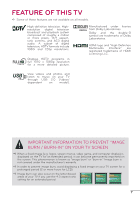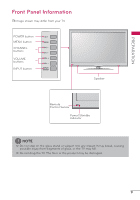LG 42LD400 Owner's Manual - Page 6
Contents - usb
 |
View all LG 42LD400 manuals
Add to My Manuals
Save this manual to your list of manuals |
Page 6 highlights
ON DISPOSAL The fluorescent lamp used in this product contains a small amount of mercury. Do not dispose of this product with general household waste. Disposal of this product must be carried out in accordance to the regulations of your local authority. Contents WARNING / CAUTION 2 SAFETY INSTRUCTIONS........3 Important Safety Instructions 3 FEATURE OF THIS TV 7 PREPARATION Accessories 8 Front Panel Information 9 Back Panel Information 10 Stand Instructions 12 VESA Wall Mounting 13 Desktop Pedestal Installation 14 Swivel Stand 14 Securing the TV to the Wall to Prevent Falling When the TV is Used on a Stand 15 Antenna or Cable Connection 16 EXTERNAL EQUIPMENT SETUP HD Receiver Setup 17 DVD Setup 19 VCR Setup 21 Other A/V Source Setup 22 USB Connection 22 Audio Out Connection 23 PC Setup 24 WATCHING TV/ CHANNEL CONTROL Remote Control Functions 26 Turning on the TV 28 Channel Selection 28 Volume Adjustment 28 Initial Setting 29 MENU ADJUSTMENTS On-Screen Menus Selection 31 Quick Menu 32 Channel Menu 33 Picture Menu 34 Audio Menu 35 Time Menu 36 Option Menu 37 Parental Control / Ratings 38 Input Menu 40 USB Menu 41 APPENDIX Troubleshooting 43 Maintenance 45 Product Specifications 46 Open Source License 47 6