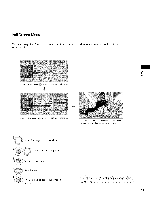LG 42LG50DC Owners Manual - Page 46
Watching Tv, Channel Control, C,_implink
 |
UPC - 719192174658
View all LG 42LG50DC manuals
Add to My Manuals
Save this manual to your list of manuals |
Page 46 highlights
WATCHING TV / CHANNEL CONTROL C,_ImPLInK This function operates only with devices with the _._ImPLInK logo. The TV might not function properly when using it with other products with HDMI-CEC function. This allows you to control and play other AV devices connected with HDMI cable without additional settings. To start using SlMPLINK, turn it on in the user menus. cables and -r" z < N -r" > Z Z fT1 Select OPTION. N 0 Z _m Select SIMPLINK. 0 Select On or Off. Return to the previous menu. Return to TV viewing. 46
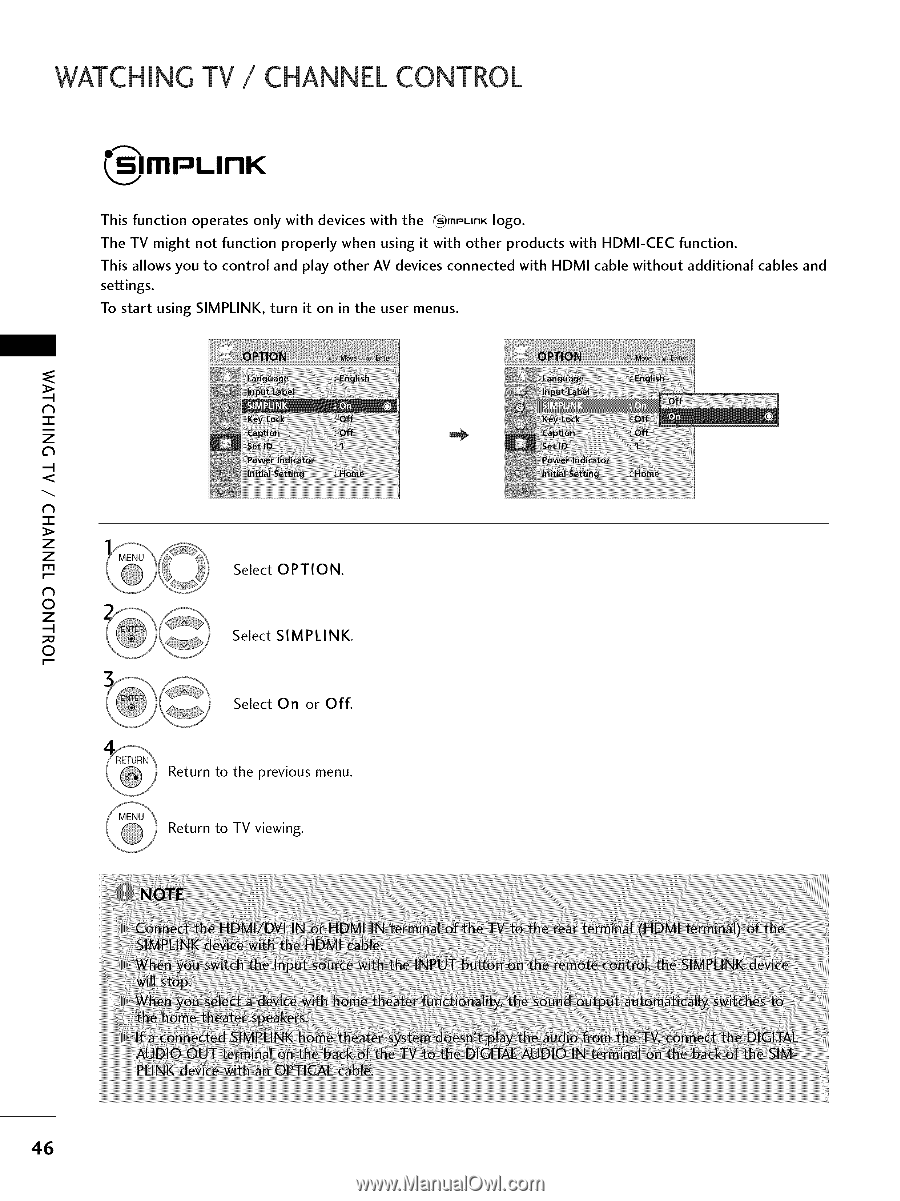
WATCHING TV
/
CHANNEL CONTROL
C,_ImPLInK
This
function
operates
only
with
devices
with
the
_._ImPLInK
logo.
The
TV might
not
function
properly
when
using
it with
other
products
with
HDMI-CEC
function.
This
allows
you
to control
and play
other
AV devices
connected
with
HDMI
cable
without
additional
cables
and
settings.
To start
using
SlMPLINK,
turn
it on in the
user
menus.
-r"
z
<
N
-r"
>
Z
Z
fT1
N
0
Z
_m
0
Select OPTION.
Select SIMPLINK.
Select
On
or
Off.
Return
to the
previous
menu.
Return
to TV viewing.
46