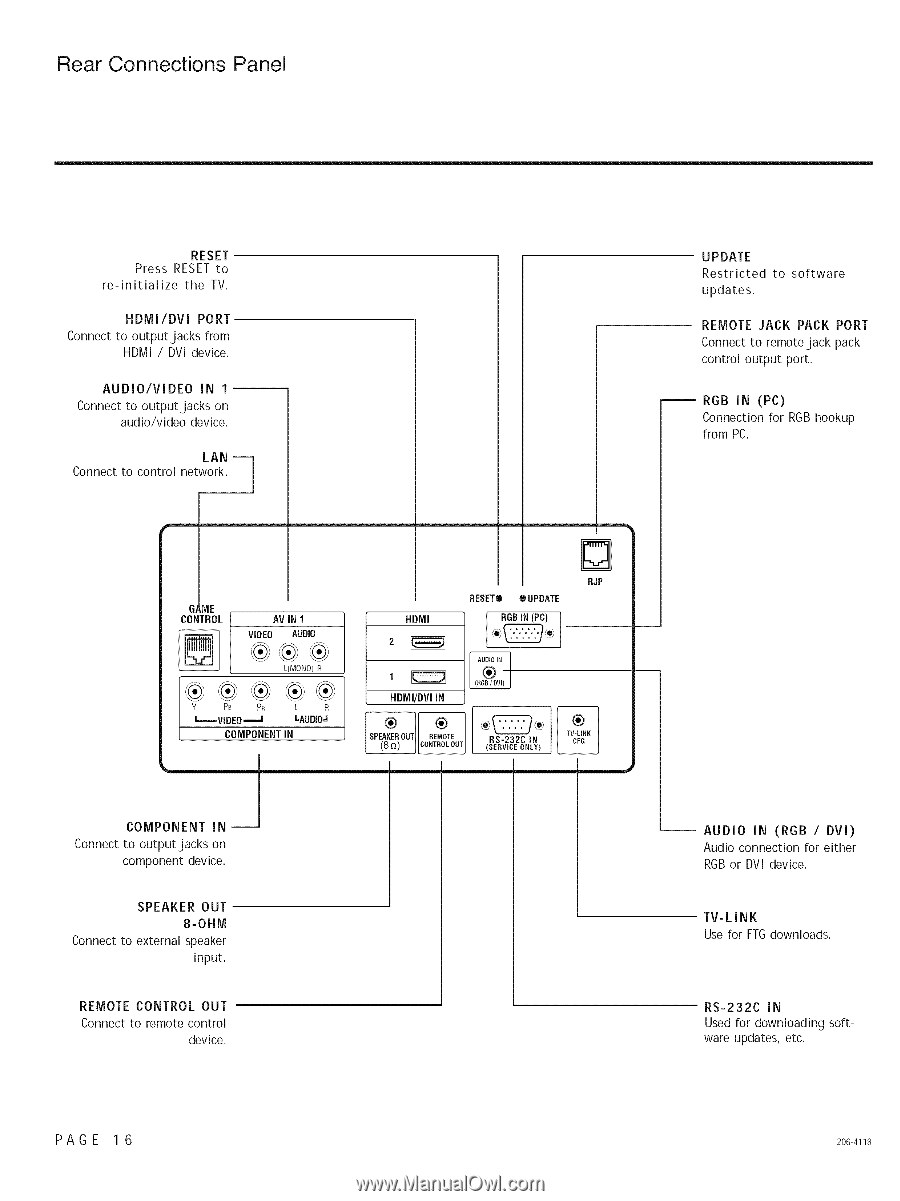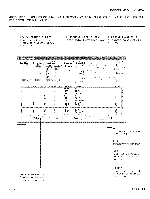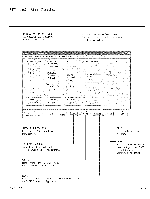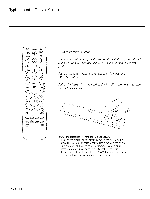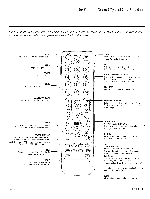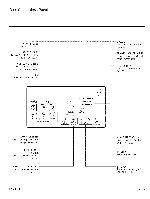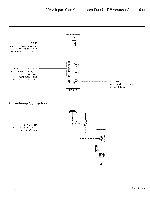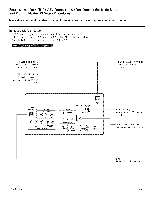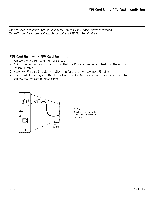LG 42LH250H Owners Manual - Page 124
Rear Connections, Panel
 |
View all LG 42LH250H manuals
Add to My Manuals
Save this manual to your list of manuals |
Page 124 highlights
Rear Connections Panel RESET Press RESET to re-initialize the TV. HDMIIDVI PORT Connect to output jacks from HDMI / DVI device, AUDIO/VIDEO IN 1- Connect to output jacks on audio/video device. LA.--] Connect to control network, UPDATE Restricted updates. to software REMOTE JACK PACK PORT Connect to remote jack pack control output port, -- RGB IN (PC) Connection for RGB hookup from PC. ,ME CONTROL AVIN 1 VIDEO AUDIO L(MONO)R &=...-VIDEO=_ LAUDIOJ COMPONENT IN RESETQ QUPDATE Y_RGBIN(PC}] HDMI/DVIN RS-232CIN (SERVICE ONLY) COMPONENT IN i Connect to output jacks on component device, SPEAKER OUT 8-OHM Connect to external speaker input. REMOTE CONTROL OUT Connect to remote control device. PA G E 16 -- AUDIO IN (RGB / DVI) Audio connection for either RGBor DVl device, TV-LINK Usefor FTGdownloads, RS-232C IN Used for downloading software updates, etc. 206-4118