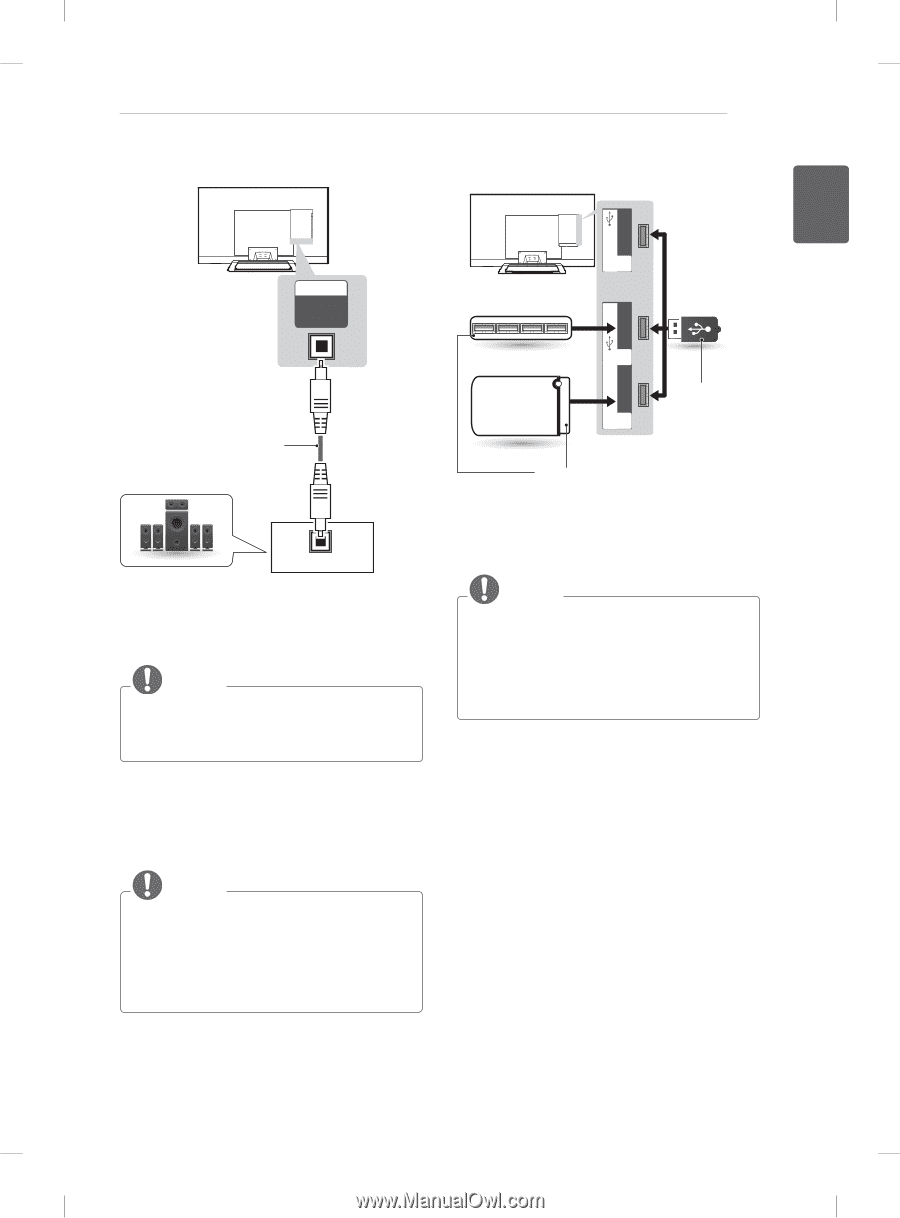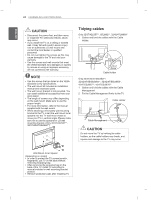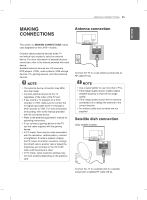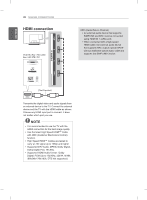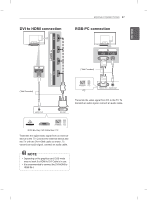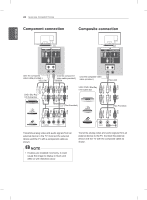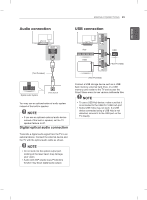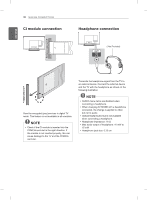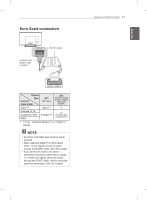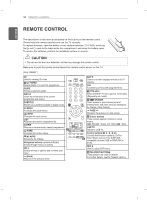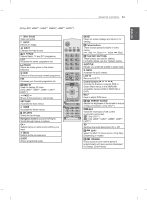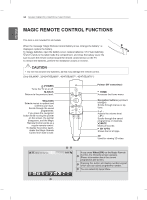LG 42LS570T Owners Manual - Page 29
Audio connection, USB connection
 |
View all LG 42LS570T manuals
Add to My Manuals
Save this manual to your list of manuals |
Page 29 highlights
Audio connection MAKING CONNECTIONS 29 USB connection ENEGNLGISH USB IN 3 USB Apps USB IN 1 HDD IN 2 USB Hub OUT OPTICAL DIGITAL AUDIO Hub HDD USB (*Not Provided) (*Not Provided) Digital Audio System OPTICAL AUDIO IN You may use an optional external audio system instead of the built-in speaker. NOTE yy If you use an optional external audio device instead of the built-in speaker, set the TV speaker feature to off. Digital optical audio connection Transmits a digital audio signal from the TV to an external device. Connect the external device and the TV with the optical audio cable as shown. NOTE yy Do not look into the optical output port. Looking at the laser beam may damage your vision. yy Audio with ACP (Audio Copy Protection) function may block digital audio output. (*Not Provided) Connect a USB storage device such as a USB flash memory, external hard drive, or a USB memory card reader to the TV and access the Smart Share menu to use various multimedia files. NOTE yy To use a USB Hub device, make sure that it is connected to the USB IN 2 USB Hub port. yy Some USB Hubs may not work. If a USB device connected using a USB Hub is not detected, connect it to the USB port on the TV directly.