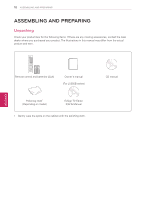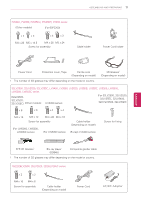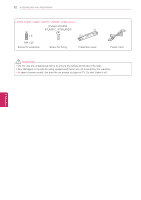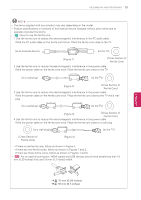LG 42LV355C Owners Manual - Page 8
Table Of Contents, Assembling And Preparing
 |
View all LG 42LV355C manuals
Add to My Manuals
Save this manual to your list of manuals |
Page 8 highlights
8 TABLE OF CONTENTS ENEGNLGISH TABLE OF CONTENTS 2 LICENSES 3 IMPORTANT SAFETY INSTRUCTIONS 49 Using the quick menu 50 Using the customer support 50 - Testing the Picture / Sound 50 - Using the product or service informa- tion 8 TABLE OF CONTENTS 10 ASSEMBLING AND PREPARING 10 Unpacking 14 Optional Extras 15 Parts and buttons 28 Lifting and moving the TV 28 Setting up the TV 28 - Attaching the stand 33 - Mounting on a table 35 - Mounting on a wall 36 - Tidying cables 37 REMOTE CONTROL 51 3D IMAGING (FOR 3D TV) 51 3D Technology 51 - When watching 3D imaging 52 - When using 3D Glasses 52 - 3D Imaging Viewing Range 53 Viewing 3D Imaging 55 ENTERTAINMENT 55 - Connecting USB storage devices 56 - Browsing files 57 - EzSign TV 58 - Viewing Videos 61 - DivX registration code 62 - Viewing Photos 64 - Listening to music 41 WATCHING TV 41 Connecting to an antenna or cable 41 - Connecting an antenna or basic cable 41 - Connecting a cable box 42 Connecting to the AC/DC adapter 42 Turning the TV on for the first time 43 Watching TV 43 Managing channels 43 - Setting up channels 44 - Using favorite channels 45 - Checking current program info 47 Using additional options 47 - Adjusting aspect ratio 48 - Changing AV modes 48 - Using the input list 49 - Locking the buttons on the TV (Child Lock) 66 CUSTOMIZING TV SETTINGS 66 The Main Menus 67 Customizing Settings 67 - CHANNEL Settings 68 - PICTURE Settings 73 - AUDIO Settings 74 - TIME Settings 75 - LOCK Settings 77 - OPTION Settings 79 MAKING CONNECTIONS 80 Connection Overview 81 Connecting to a HD receiver, DVD or VCR player 81 - HDMI Connection 81 - DVI to HDMI Connection