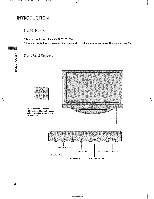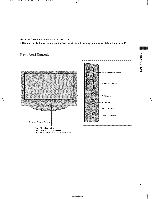LG 42PC1RV Owners Manual - Page 10
Back Connection, Panel
 |
View all LG 42PC1RV manuals
Add to My Manuals
Save this manual to your list of manuals |
Page 10 highlights
t,,_0323B,_,,1,_,er_ 3/10/06 8:52 PH Page 9 This is the back panel of models 32LC2R* TVs. Back Connection Panel Z -4 AUDIO [nput O Connections are availabie for listening C stereo sound from an external device. t_ -4 VIDEO Input O Z Connects the video signal from the video device_ @ Power Cord Socket This TV operates on an AC power. The voltage is indicated on the Specifications page. Never attempt to operate the TV on DC power. @ Euro Scarf Socket (AV]/AV2) Connect scott socket input or output from an external device to these jacks. @ Component Input Connect a component O these jacks. Remote Control Port video/audio device to Connect your wired remote control here. @ RGB/Audio input Connect the monitor output appropriate input port. from a PC to the O HDM[ Input Connect a HDMI signal to HDM[ port with HDMI cable. @ SWideo Input Connect SWideo out from an S-VIDEO device. @ Audio/Video Input Connect audio!video output from an external device to these jacks. @ RS-252C Input (CONTROL&SERVICE) Port Connect the serial port of the control the RS-232C jack. @ Variable Audio Output devices to Connect an external amplifier or add a subwoofer to your surround sound system. @ Antenna [npu_ Connect over-the-air signals to this iack. 9