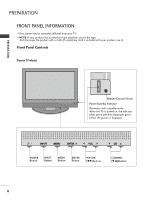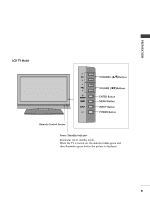LG 42PC5D Owner's Manual (English) - Page 13
Rs-232c In Control & Service Port, Hdmi/dvi In 1, Hdmi In 2 - tv
 |
UPC - 719192171084
View all LG 42PC5D manuals
Add to My Manuals
Save this manual to your list of manuals |
Page 13 highlights
PREPARATION 1 COMPONENT IN Connect a component video/audio device to these jacks. 2 AV OUT Connect a second TV or monitor. 3 AV (Audio/Video) IN 1 Connect audio/video output from an external device to these jacks. S-VIDEO Connect S-Video out from an S-VIDEO device. 4 ANTENNA/CABLE IN Connect over-the air signals to this jack. Connect cable signals to this jack. 5 DIGITAL AUDIO OUT Connect digital audio from various types of equipment. Note: In standby mode, these ports do not work. 6 HDMI/DVI IN 1, HDMI IN 2 Connect a HDMI (DVI) connection to either input. 7 RGB IN (PC) Connect the output from a PC. AUDIO IN (RGB/DVI) Connect the audio from a PC or DTV. 8 Remote Control Port Connect a wired remote control. 9 RS-232C IN (CONTROL & SERVICE) PORT For external control devices. 10 SERVICE 11 Power Cord Socket For operation with AC power. Caution: Never attempt to operate the TV on DC power. 12 AV (Audio/Video) IN 2 Connect audio/video output from an external device to these jacks. S-VIDEO Connect S-Video out from an S-VIDEO device. 11