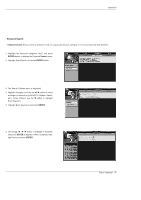LG 42PX4D Owners Manual - Page 42
Screen Components - 42
 |
View all LG 42PX4D manuals
Add to My Manuals
Save this manual to your list of manuals |
Page 42 highlights
Operation TV Guide On ScreenTTMM System Screen Components - The screens displayed in the TV Guide On Screen system share many of the same components, as shown in the following figure: •Video Window - displays TV video while the TV Guide On Screen system is displayed •Service Bar - provides access to the 4 main Guide Services •Current Service Label - indented to indicate current Service displayed •Tile - displays show title •Highlight - indicates an active tile •INFO Box - provides information for a highlighted item •INFO Button - indicates you can cycle through the various Info Box sizes •Channel Logo - identifies network •Record/Remind Icons - indicates a show is set to Record or set as a Reminder •Panel Ad - location where show- or product-specific information appears (and also where Panel Menu appears) 42 Plasma TV