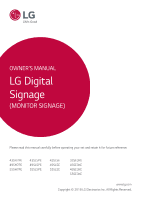LG 43SE3KE-B Owners Manual - Page 6
Precautions for Moving the Product
 |
View all LG 43SE3KE-B manuals
Add to My Manuals
Save this manual to your list of manuals |
Page 6 highlights
ENGLISH 6 Precautions for Moving the Product WARNING •• Make sure to turn off the product. -- You may be electrocuted or the product can be damaged. •• Make sure to remove all cables before moving the product. -- You may be electrocuted or the product can be damaged. •• When lifting or moving the product, do not hold it upside down while holding only the stand. -- This may cause the product to fall resulting in damage or injury. •• Do not shock the product when moving it. -- You may be electrocuted or the product can be damaged. •• Make sure the panel faces forward and hold it with both hands to move. -- If you drop the product, the damaged product can cause electric shock or fire. •• Do not place the product face down. -- This may damage the TFT-LCD screen.