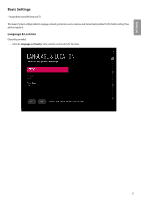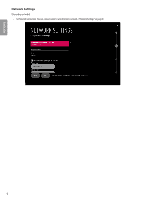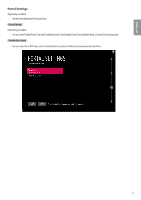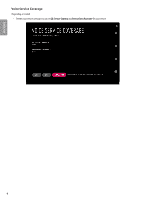LG 43UT570H INSTALLATION - Page 3
Location and Function of Controls, Parts and Button, Basic functions
 |
View all LG 43UT570H manuals
Add to My Manuals
Save this manual to your list of manuals |
Page 3 highlights
ENGLISH Location and Function of Controls Parts and Button Basic functions Power On (Press) Power Off1 (Press and Hold) Menu Control (Press2) Menu Selection (Press and Hold3) 1 All running apps will close. 2 You can access and adjust the menu by pressing the button when TV is on. 3 You can use the function when you access menu control. 3

ENGLISH
3
Location and Function of Controls
Parts and Button
Basic functions
Power On (Press)
Power Off
1
(Press and Hold)
Menu Control (Press
2
)
Menu Selection (Press and Hold
3
)
1
All running apps will close.
2
You can access and adjust the menu by pressing the button when TV is on.
3
You can use the function when you access menu control.