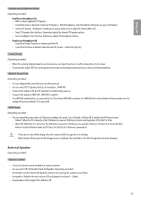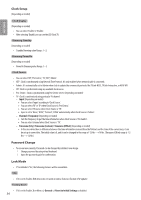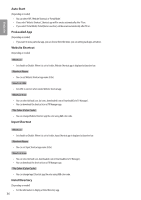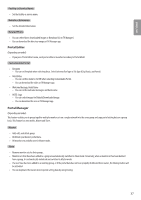LG 43UT640S0UA INSTALLATION - Page 36
Auto Start, PreLoaded App, Website Shortcut, Input Shortcut, Hotel Directory, Shortcut, Shortcut Name
 |
View all LG 43UT640S0UA manuals
Add to My Manuals
Save this manual to your list of manuals |
Page 36 highlights
ENGLISH Auto Start (Depending on model) •• You can select'Off','Website Shortcut', or'Portal Mode'. •• If you select'Website Shortcut', Shortcut app will be excute automatically after TV on. •• If you select'Portal Mode', Portal(Home Launcher) will be excute automatically after TV on. PreLoaded App (Depending on model) •• If you want to use a particular app, you can choose from the menu. you can setting each apps activation. Website Shortcut (Depending on model) Shortcut •• Sets Enable or Disable. When it is set to Enable, Website Shortcut app is displayed at launcher bar. Shortcut Name •• You can set Website Shortcut app name (title). Shortcut URL •• Sets URL to connect when excute Website Shortcut app. Shortcut Icon •• You can select default icon, fav icons, downloaded icon or Download(Go to TV Manager). •• You can download the shortcut icon at TV Manager app. Tile Color (Color Code) •• You can change Website Shortcut app tile color using RGB color code. Input Shortcut Shortcut •• Sets Enable or Disable. When it is set to Enable, Input Shortcut app is displayed at launcher bar. Shortcut Name •• You can set Input Shortcut app name (title). Shortcut Icon •• You can select default icon, downloaded icon or Download(Go to TV Manager). •• You can download the shortcut icon at TV Manager app. Tile Color (Color Code) •• You can change Input Shortcut app tile color using RGB color code. Hotel Directory (Depending on model) •• Set the information to display at Hotel Directory app. 36