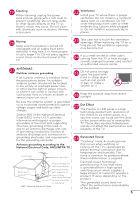LG 47LV4400 Owner's Manual
LG 47LV4400 Manual
 |
View all LG 47LV4400 manuals
Add to My Manuals
Save this manual to your list of manuals |
LG 47LV4400 manual content summary:
- LG 47LV4400 | Owner's Manual - Page 1
OWNER'S MANUAL LED TV Please read this manual carefully before operating your set and retain it for future reference. LED TV MODELS 32LV2400-UA 42LV4400-UA 47LV4400-UA 55LV4400-UA P/NO : 194716001150 www.lg.com - LG 47LV4400 | Owner's Manual - Page 2
NOT REMOVE COVER FCC Notice (OR BACK). NO USER SERVICEABLE PARTS INSIDE. REFER TO QUALIFIED SERVICE PERSONNEL. Class B digital device This equipment has been tested the instructions, may cause harmful interference to radio communications. However, there is no guarantee that interference will not - LG 47LV4400 | Owner's Manual - Page 3
with the manufacturer's instructions. 4 Do not an electrician for replacement of the obsolete outlet. 8 Use only with the cart, stand, tripod, bracket, servicing to qualified service personnel. Servicing is required when the apparatus has been damaged in any way, such as power-supply cord - LG 47LV4400 | Owner's Manual - Page 4
exact replacement part by an authorized servicer. Protect the power cord from physical or mechanical abuse, such as being twisted, kinked, pinched, closed in a door, or walked upon. Pay particular attention to plugs, wall outlets, and the point where the cord exits the appliance. Do not make the TV - LG 47LV4400 | Owner's Manual - Page 5
Electrical Code 23 Take care not to touch the ventilation openings. When watching the TV for a long period, the ventilation openings may become hot. 24 If you smell smoke or other odors coming from the TV or hear strange sounds, unplug the power cord contact an authorized service center - LG 47LV4400 | Owner's Manual - Page 6
TV 27 Channel Selection 27 Volume Adjustment 27 Initial Setting 28 MENU ADJUSTMENTS On-Screen Menus Selection 30 Quick Menu 31 Channel Menu 32 Picture Menu 33 Audio Menu 34 Time Menu 35 Option Menu 36 Parental Control / Ratings 37 Input Menu 39 My Media Menu 40 APPENDIX Troubleshooting - LG 47LV4400 | Owner's Manual - Page 7
under the manufacturer's warranty. a In order to prevent image burn, avoid displaying a fixed image on your TV screen for a prolonged period (2 or more hours for LCD). a Image burn can also occur on the letter-boxed areas of your TV if you use the 4:3 aspect ratio setting for an extended period. 7 - LG 47LV4400 | Owner's Manual - Page 8
please contact the dealer where you purchased the TV. The accessories included may differ from the images below. Owner's Manual CD Manual 1.5V 1.5V Remote Control, Batteries (AAA) Polishing Cloth Power cable x 8 (M4 x 12mm) Stand screws (T4 x 20mm) Safety screw Option Extras When using the - LG 47LV4400 | Owner's Manual - Page 9
PREPARATION Front Panel Information r Image shown may differ from your TV. CHANNEL buttons VOLUME buttons ENTER button HOME button INPUT button POWER button Speaker Power/Standby Indicator Remote Control Sensor NOTE a Do not step on the glass stand or subject it to any impact.It may break, - LG 47LV4400 | Owner's Manual - Page 10
1 Power Cord Socket For operation with AC power. Caution: Never attempt to operate the TV on DC power. 3 HDMI/DVI IN, HDMI IN Digital Connection. Supports HD video and Digital audio. Doesn't support 480i. Accepts DVI video using an adapter or HDMI to DVI cable (not included). 10 2 USB INPUT Used - LG 47LV4400 | Owner's Manual - Page 11
HDMI IN 3 Digital Connection. Supports HD video and Digital audio. Doesn't support 480i. * HDMI 3: For 42LV4400, 47LV4400, 55LV4400 CAUTION For HDMI and USB INPUT a For an optimal connection, HDMI cables and USB devices should have bezels less than 10 mm (0.39 inches) thick. Precautions when using - LG 47LV4400 | Owner's Manual - Page 12
and remove the screws. 2 Connect the base to the stand and install the 8 screws into the holes as shown. *Use the safety screw to secure the stand on the table 2 Detach the stand from the TV. (M4 x 8) NOTE a When assembling the desk type stand, make sure the screws are fully tightened - LG 47LV4400 | Owner's Manual - Page 13
the wall. 10.1 cm (4 inches) 10.1 cm (4 inches) 10.1 cm (4 inches) 10.1 cm (4 inches) CAUTION a Ensure adequate ventilation by following the clearance recommendations. a Do not mount near or above any type of heat source. Swivel Stand After installing the TV, you can adjust the TV set manually - LG 47LV4400 | Owner's Manual - Page 14
PREPARATION Securing the TV to the Wall to Prevent Falling When the TV is Used on a Stand r You should purchase necessary components to prevent the TV from tipping over. r Image shown may differ from your TV. We recommend that you set up the TV close to a wall so it cannot fall over if pushed - LG 47LV4400 | Owner's Manual - Page 15
For optimum picture quality, adjust antenna direction if needed. Wall Antenna Socket Multi-family Dwellings/Apartments (Connect to wall antenna socket the antenna. 2. Cable Cable TV Wall Jack RF Coaxial Wire (75 Ω) NOTE a If the antenna needs to be split for two TV's, install a 2-Way Signal - LG 47LV4400 | Owner's Manual - Page 16
. (Refer to the owner's manual for the digital set-top box operation.) r Select the Component input source on the TV using the INPUT button on the remote control. Y, CB/PB, CR/PR Resolution 720x480i 720x480p 1280x720p 1920x1080i 1920x1080p Horizontal Frequency(kHz) 15.73 15.73 31.47 31.50 44.96 - LG 47LV4400 | Owner's Manual - Page 17
. HDMI supports both audio and video. 2. How to use r Turn on the digital set-top box. (Refer to the owner's manual for the digital set-top box operation.) r Select the HDMI 1, HDMI 2, or HDMI 3* input source on the TV using the INPUT button on the remote control. * HDMI 3: For 42LV4400, 47LV4400 - LG 47LV4400 | Owner's Manual - Page 18
the owner's manual for the digital set-top box operation.) r Select the HDMI 1 or HDMI 2 input source on the TV using the INPUT button on the remote control. 2 1 AUDIO DVI OUTPUT EXTERNAL EQUIPMENT SETUP NOTE a A DVI to HDMI cable or adapter is required for this connection. DVI doesn't support - LG 47LV4400 | Owner's Manual - Page 19
HDMI 1, HDMI 2, or HDMI 3* input source on the TV using the INPUT button on the remote control. r Refer to the DVD player's manual for operating instructions. * HDMI 3: For 42LV4400, 47LV4400, 55LV4400 1 VIDEO L R AUDIO HDMI OUTPUT 1 NOTE a If an HDMI cable doesn't support High Speed HDMI, it - LG 47LV4400 | Owner's Manual - Page 20
the VCR and press PLAY on the VCR. (Refer to the VCR owner's manual.) r Select the AV input source on the TV using the INPUT button on the remote control. 1 ANT OUT S-VIDEO VIDEO L R AUDIO ANT IN OUTPUT SWITCH Wall Jack 2 Antenna 1 ANT IN S-VIDEO VIDEO L R AUDIO ANT OUT OUTPUT SWITCH - LG 47LV4400 | Owner's Manual - Page 21
= red) 2. How to use r Select the AV input source on the TV using the INPUT button on the remote control. r Operate the corresponding external equipment. 1 VIDEO L R AUDIO Camcorder Video Game Set USB Connection 1. How to connect 1 Connect the USB device to the USB IN jack on the side of - LG 47LV4400 | Owner's Manual - Page 22
1. How to connect 1 Connect one end of the optical cable to the TV port of OPTICAL 1 DIGITAL AUDIO OUT. 2 Connect the other end of the optical cable to the digital audio input on the audio equipment. 2 3 Set the "TV Speaker option Off" in the AUDIO menu. See the external audio equipment - LG 47LV4400 | Owner's Manual - Page 23
2 Connect PC audio output to the RGB IN (AUDIO) jack on the TV. 2. How to use r Turn on the PC and the TV. r Select the RGB-PC input source on the TV using the INPUT button on the remote control. 2 1 AUDIO RGB OUTPUT DVI to HDMI Connection 1. How to connect 1 Connect the DVI output of the - LG 47LV4400 | Owner's Manual - Page 24
the picture is clear. a Avoid keeping a fixed image on the screen for a long period of time. The fixed image may become permanently imprinted on the screen. a Depending on the graphics card, some resolution settings may not allow the image to be positioned on the screen properly. Supported Display - LG 47LV4400 | Owner's Manual - Page 25
Q.MENU Home RETURN ENTER 4 WATCHING TV / CHANNEL CONTROL Group No. 1 2 Item TV POWER INPUT RATIO SAP SOUND PICTURE NUMBER buttons FLASHBK Description Returns to the last TV channel. Turns the TV on from standby or off to standby. Rotates through inputs. Changes the aspect ratio. Selects MTS - LG 47LV4400 | Owner's Manual - Page 26
application or other user interaction function. FAV Scroll through the programmed Favorite channels. 3 CC MUTE Switches the caption on or off. Switches the sound on or off. HOME Displays the main menu or hides on-screen displays and return to TV viewing. VOLUME Adjusts the volume. (UP/DOWN - LG 47LV4400 | Owner's Manual - Page 27
power cord correctly. At this moment, the TV switches to standby mode. a In standby mode to turn TV on, press the POWER button. 2 Select the viewing source by using the INPUT button on the remote control. 3 When finished using the TV, press press the POWER button on the remote control. The TV - LG 47LV4400 | Owner's Manual - Page 28
items for viewing the TV for the first time when purchasing the TV. It will be displayed on the screen when turning the TV on for the first time. It can also be activated from the user menus. r Default selection is "Home". We recommend setting the TV to "Home" mode for the best picture in your home - LG 47LV4400 | Owner's Manual - Page 29
WATCHING TV / CHANNEL CONTROL 3. Option Setting Step3. Option Setting 1.OSD Language Setting 2.Audio Language Setting English English Enter RETURN Exit 1 Select OSD Language Setting option. 2 Select Audio Language Setting option. 3 Press the ENTER button. ENTER 4. Auto Tuning Step4. Auto - LG 47LV4400 | Owner's Manual - Page 30
60 Color 60 AUDIO AUDIO Move Enter Balance 0L R Sound Mode : Standard Treble 50 Bass 50 Reset TV Speaker : On Digital Audio Out : PCM Analog Audio Out : Variable OPTION OPTION Language Input Label Key Lock Caption Initial Setting Move Enter English : Off : Off TIME TIME - LG 47LV4400 | Owner's Manual - Page 31
Enter * HDMI 3: For 42LV4400, 47LV4400, 55LV4400 Quick Menu Your TV's OSD (On Screen Display) may differ slightly from what is shown in this manual. Q.Menu (Quick Menu) is a menu of features which users might use frequently. Q.Menu Aspect Ratio Backlight Picture Mode Sound Mode Caption M SAP Sleep - LG 47LV4400 | Owner's Manual - Page 32
Move Enter Press 'Yes' button to begin auto tuning. Yes No 1 Home Display CHANNEL ENTER menu. 2 Select a menu item. ENTER 3 Set the setting. ENTER 4 RETURN Return to TV viewing. a Auto Tuning r Automatically finds all channels available through antenna or cable inputs, and stores them in - LG 47LV4400 | Owner's Manual - Page 33
any button of the remote control will turn on the screen again. r When selecting Auto and then select Maximum, Backlight is automatically adjusted through Intelligent Sensor according to the surrounding conditions. a Picture Mode r Vivid, Standard, Cinema, Sport, and Game settings are preset - LG 47LV4400 | Owner's Manual - Page 34
, Gamma, Black Level, Eye Care, Real Cinema, and TruMotion* settings. * TruMotion: For 55LV4400 a Reset: Returns to factory default settings. Audio Menu The Audio menu offers options to enhance and refine the sound setting on your TV based on personal preferences. AUDIO Move Enter Balance 0L - LG 47LV4400 | Owner's Manual - Page 35
the current time has been set. a On Time r Sets the time the TV will automatically be turned on. r This function operates only if the current time has been set. r The TV must be in standby mode for the On Time to work. r If you do not press any button within 2 hours after the TV turns on with the On - LG 47LV4400 | Owner's Manual - Page 36
ADJUSTMENTS a Sleep Timer r Turns the TV off at the preset time. a Auto Sleep r If sets "Auto Sleep" to "On", the TV will automatically turn off in case of no signal for 10 minutes. Option Menu The Option menu offers options to set the TV operating environment. OPTION Language Input Label Key Lock - LG 47LV4400 | Owner's Manual - Page 37
input source from DTV/Cable DTV). a Initial Setting r See "Initial Setting" (page 28). Parental Control / Ratings The Lock menu offers options to set up blocking schemes to block specific channels, ratings, and external viewing sources. A password is required to gain access to this menu. a The TV - LG 47LV4400 | Owner's Manual - Page 38
by inputting a new password twice. a The TV is set up with the initial password "0-0-0-0". a Block Channel r Blocks any channels that you do not want to watch or that you do not want your children to watch. Press the Q.MENU button to delete or add the selected channel. a Movie Rating r Blocks - LG 47LV4400 | Owner's Manual - Page 39
. r This function operates only when TV has received Region5 Rating data. a Input Block r Enables you to block an input. Input Menu The Input menu offers options to select the desired input source. INPUT TV AV Component RPG-PC HDMI1 HDMI2 Move Enter INPUT TV AV Component RPG-PC HDMI1 HDMI2 - LG 47LV4400 | Owner's Manual - Page 40
My Media menu will open automatically when you insert a USB drive. USB can also be accessed by choosing MY MEDIA in the user menu. MY MEDIA PHOTO LIST Move Enter MY MEDIA PHOTO LIST Move Enter MENU ADJUSTMENTS 1 Connect the USB device to the USB IN jack on the side of TV. 3 Select PHOTO - LG 47LV4400 | Owner's Manual - Page 41
r Press the HOME button to more / options: a Slideshow Mode: Selects the slideshow mode. a Repeat: Sets the repeat mode to on or off. a Sort By: Selects the file sorting type. a Duration: Sets the time interval of the slide show. a Slideshow Effect: Selects the slideshow transition effect. - LG 47LV4400 | Owner's Manual - Page 42
control settings. Power interrupted. r If there is no signal, the TV turns off automatically in 10 minutes. APPENDIX Video Problems No picture & No sound r Check whether the product is turned on. r Try another channel. The problem may be with the broadcast. r Is the power cord inserted into wall - LG 47LV4400 | Owner's Manual - Page 43
, it can cause flickers or no screen display. In this case use the latest cables that support High Speed HDMI. Audio Problems No output from one of the speakers r Adjust Balance in menu option. Unusual sound from inside the product r A change in ambient humidity or temperature may result in an - LG 47LV4400 | Owner's Manual - Page 44
Early malfunctions can be prevented. Careful and regular cleaning can extend the amount of time you can enjoy your new TV. Caution: Be sure to turn the power off and unplug the power cord before you begin any cleaning. Cleaning the Screen 1 Here's a great way to keep the dust off your screen for - LG 47LV4400 | Owner's Manual - Page 45
Product Specifications Models 32LV2400 42LV4400 47LV4400 55LV4400 Dimensions (Width x Height x Depth) With stand Without stand 770.2 x stand 6.55 kg (14.4 lb) 5.95 kg (13.1 lb) 12.2 kg (26.8 lb) 10.7 kg (23.5 lb) 18.6 kg (40.9 lb) 16.7 kg (36.7 lb) 23.5 kg (51.8 lb) 21.2 kg (46.6 lb) Power - LG 47LV4400 | Owner's Manual - Page 46
, too. When we speak of free software, we are referring to freedom, not price. Our General Public Licenses are designed to make sure that you have the freedom to distribute copies of free software (and charge for this service if you wish), that you receive source code or can get it if you want - LG 47LV4400 | Owner's Manual - Page 47
intent is to exercise the right to control the distribution of derivative or collective works based on the program. In addition, mere aggregation of another work not based on the program with the Program (or with a work based on the program) on a volume of a storage or distribution medium does not - LG 47LV4400 | Owner's Manual - Page 48
code. 4. You may not copy, modify, sublicense, or distribute the Program except as expressly provided under this license. Any attempt otherwise to copy, modify, sublicense or distribute the Program is void, and will automatically work based on patent issues), conditions willing to distribute software - LG 47LV4400 | Owner's Manual - Page 49
software which is copyrighted by the Free Software Foundation, write to the Free Software Foundation; we sometimes make exceptions for this. Our decision will be guided ALL NECESSARY SERVICING, REPAIR OR CORRECTION. 12. IN NO EVENT UNLESS REQUIRED BY APPLICABLE LAW OR AGREED TO IN WRITING WILL ANY - LG 47LV4400 | Owner's Manual - Page 50
show the appropriate parts of the General Public software, we are referring to freedom of use, not price. Our 50 General Public Licenses are designed to make sure that you have the freedom to distribute copies of free software (and charge for this service if you wish); that you receive source code - LG 47LV4400 | Owner's Manual - Page 51
author's reputation will not be affected by problems that might be introduced by others. Finally, software patents pose is Less protective of the users' freedom, it does ensure that the user of a program that is work based on the library" and a "work that uses the library". The former contains code - LG 47LV4400 | Owner's Manual - Page 52
intent is to exercise the right to control the distribution of derivative or collective works based on the library. In addition, mere aggregation of another work not based on the library with the library (or with a work based on the library) on a volume of a storage or distribution medium does not - LG 47LV4400 | Owner's Manual - Page 53
wish to copy part of the code of the library software interchange. If distribution of object code is made by offering access to copy from a designated place, then offering equivalent access to copy the source code code plus portions of the library will . You must supply a copy of the user to the - LG 47LV4400 | Owner's Manual - Page 54
uses the Library", as object code and/or source code, so that the user can modify the library and then relink to produce a modified executable containing the modified library. (It is understood that the user who changes the contents of definitions files in the library will not necessarily be able to - LG 47LV4400 | Owner's Manual - Page 55
reason (not limited to patent issues), conditions are imposed on you Software Foundation. 14. If you wish to incorporate parts software which is copyrighted by the Free Software Foundation, write to the Free Software Foundation; we sometimes make exceptions for this. Our decision will be guided - LG 47LV4400 | Owner's Manual - Page 56
COST OF ALL NECESSARY SERVICING, REPAIR OR CORRECTION. 16. IN NO EVENT UNLESS REQUIRED BY APPLICABLE LAW OR AGREED TO IN WRITING WILL ANY COPYRIGHT HOLDER, OR THIRD PARTIES OR A FAILURE OF THE LIBRARY TO OPERATE WITH ANY OTHER SOFTWARE), EVEN IF SUCH HOLDER OR OTHER PARTY HAS BEEN ADVISED OF THE - LG 47LV4400 | Owner's Manual - Page 57
previous modifications. B. Any new file that contains any part of the original code or previous modifications. 1.10. "Original code" means source code of computer software code which is described in the source code notice required by exhibit as original code, and which, at the time of its release - LG 47LV4400 | Owner's Manual - Page 58
version or ii) the combination of modifications made by that contributor with other software (except as part of the contributor version) or other devices; or 4) under patent claims infringed by covered code in the absence of modifications made by that contributor. 3. Distribution Obligations - LG 47LV4400 | Owner's Manual - Page 59
source code distribution titled "LEGAL" which describes the claim and the party making the claim in sufficient detail that a recipient will know code where You describe recipients' rights or ownership rights relating to covered code. You may choose to offer, and to charge a fee for, warranty, support - LG 47LV4400 | Owner's Manual - Page 60
limit or alter the recipient's rights in the source code version from the rights set forth in this license. If you distribute the executable time to time. Each version will be given a distinguishing version number. 6.2. Effect of new versions. Once covered code has been published under a particular - LG 47LV4400 | Owner's Manual - Page 61
SERVICING, REPAIR OR CORRECTION. THIS DISCLAIMER OF WARRANTY CONSTITUTES AN ESSENTIAL PART OF THIS LICENSE. NO USE OF ANY COVERED CODE IS AUTHORIZED HEREUNDER EXCEPT UNDER THIS DISCLAIMER. 8. TERMINATION. 8.1. This license and the rights granted hereunder will terminate automatically end user license - LG 47LV4400 | Owner's Manual - Page 62
software" and "commercial computer software documentation," as such terms are used in 48 C.F.R. 12.212 (Sept. 1995). Consistent with 48 C.F.R. 12.212 and 48 C.F.R. 227.7202-1 through 227.7202-4 (June 1995), all U.S. Government end users acquire covered code with only those rights set sale and replace - LG 47LV4400 | Owner's Manual - Page 63
The model and serial number of the TV is located on the back and one side of the TV. Record it below should you ever need service. MODEL SERIAL

OWNER’S MANUAL
LED TV
Please read this manual carefully before operating
your set and retain it for future reference.
www.lg.com
P/NO : 194716001150
LED TV MODELS
32LV2400-UA
42LV4400-UA
47LV4400-UA
55LV4400-UA