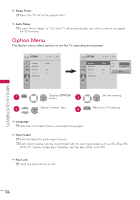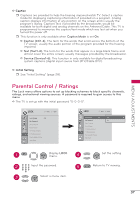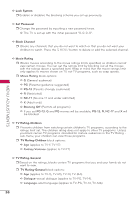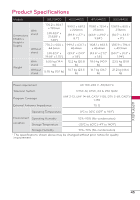LG 47LV4400 Owner's Manual - Page 41
Slideshow Mode, Repeat, Sort By, Duration, Slideshow Effect, Thumbnail Size, Information
 |
View all LG 47LV4400 manuals
Add to My Manuals
Save this manual to your list of manuals |
Page 41 highlights
r Press the HOME button to more / options: a Slideshow Mode: Selects the slideshow mode. a Repeat: Sets the repeat mode to on or off. a Sort By: Selects the file sorting type. a Duration: Sets the time interval of the slide show. a Slideshow Effect: Selects the slideshow transition effect. P0001001.jpg Photo Move Enter P0001001.jpg P0001002.jpg P0001003.jpg Slideshow Mode Sequence Repeat Off Sort By Photo Date Duration 5L R Slideshow Effect Random Thumbnail Size Small Information Off P0001004.jpg Enter Select RETURN Exit a Thumbnail Size: Selects the thumbnail size. a Information: Sets the information to on or off. 0001/0005 P0001005.jpg Home Menu MENU ADJUSTMENTS 41
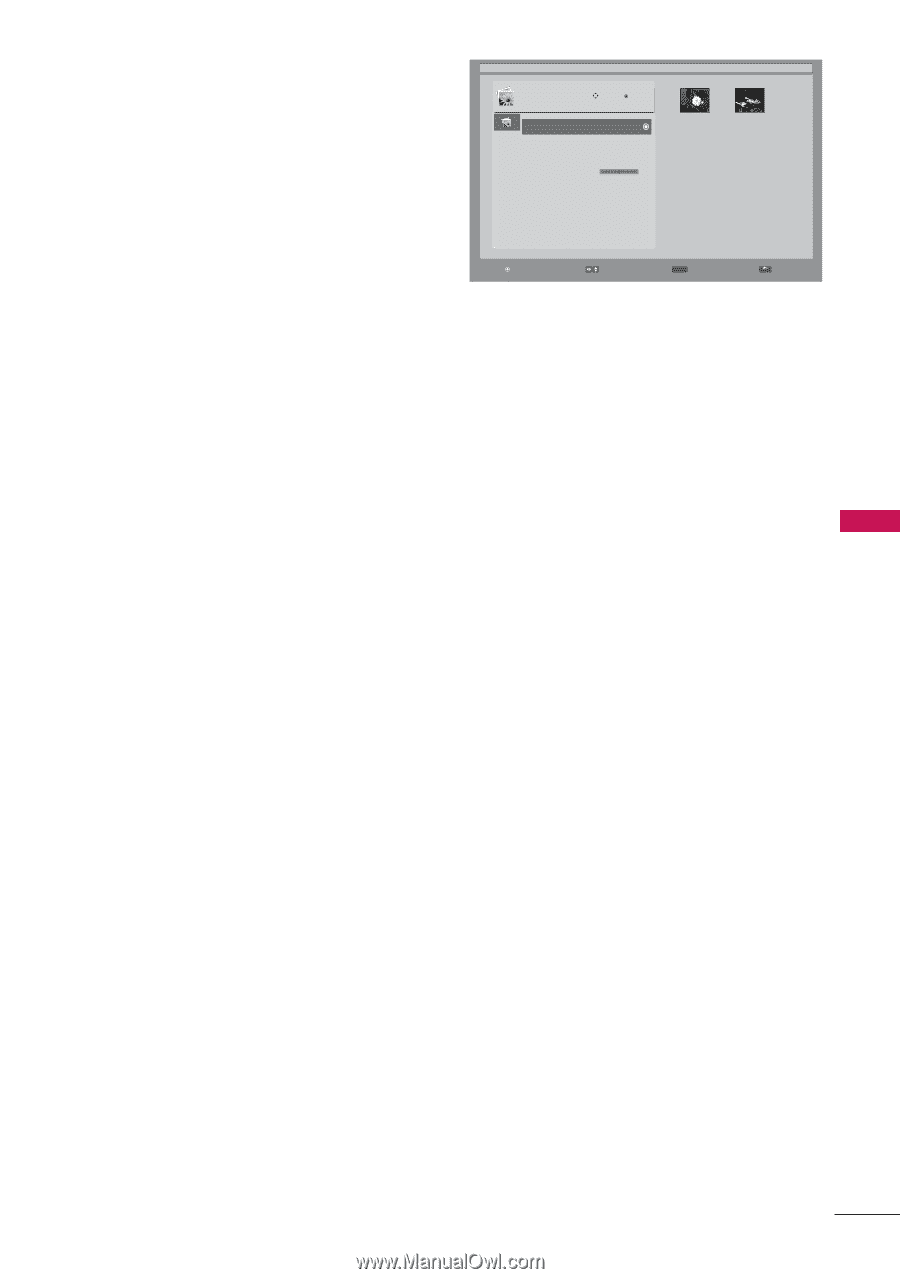
41
MENU ADJUSTMENTS
Menu
Enter
Select
Exit
RETURN
Home
/
P0001001.jpg
0001/0005
P0001001.jpg
P0001003.jpg
P0001004.jpg
P0001005.jpg
Slideshow Mode
Repeat
Sort By
Duration
Slideshow Effect
Thumbnail Size
Information
Move
Enter
Photo
Sequence
Off
Photo Date
5
Random
Small
Off
L
R
r
Press the
HOME
button to more
options:
a
Slideshow Mode:
Selects the
slideshow mode.
a
Repeat:
Sets the repeat mode to on
or off.
a
Sort By:
Selects the file sorting type.
a
Duration:
Sets the time interval of
the slide show.
a
Slideshow Effect:
Selects the
slideshow transition effect.
a
Thumbnail Size:
Selects the thumbnail size.
a
Information:
Sets the information to on or off.