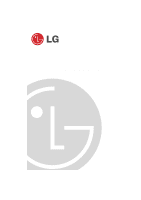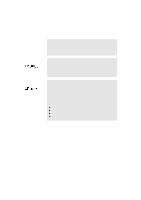LG 500LC User Guide
LG 500LC Manual
 |
View all LG 500LC manuals
Add to My Manuals
Save this manual to your list of manuals |
LG 500LC manual content summary:
- LG 500LC | User Guide - Page 1
Color Monitor USER GUIDE MANUEL D'UTILISATION MODEL : 500LC - LG 500LC | User Guide - Page 2
and used in accordance with the instructions, may cause harmful interference to radio : Changes or modifications not expressly approved by LG Electronics Inc. for compliance could void the user the Class B limits may be attached to this monitor. Operation with non-certified peripherals is likely to - LG 500LC | User Guide - Page 3
du Règlement sur le matériel brouilleur du Canada. TCO'95 Compliance This monitor complies with TCO'95 (The Swedish Confederation of Professional Employees) guidelines for EN 60950 Radio Frequency Interference Electromagnetic Immunity Power Line Harmonics Voltage Fluctuations Product Safety ii - LG 500LC | User Guide - Page 4
A15 Power Management System Power Consumption A16 MPR II, Self Diagnostics and DDC Low Radiation Compliance (MPR II A17 Self Diagnostics A17 DDC (Display Data Channel A17 Troubleshooting and Service Troubleshooting A18 Service ...A19 Input Specifications Specifications A20 LCD Monitor Limited - LG 500LC | User Guide - Page 5
Introduction The LG 500LC Flat Panel Monitor has an active matrix TFT (Thin-Film Transistor) LCD (Liquid Crystal Display). This monitor is designed for use in small working areas or for those who need more working space on the desk. Features The 500LC is a 15.1-inch (15.1 inches viewable) - LG 500LC | User Guide - Page 6
others. You should record requested information here and retain this guide as a permanent record of your purchase. Staple your receipt here. Date of Purchase : Dealer Purchased From : Dealer Address : Dealer Phone No. : Model No. : Serial No. : Notice All rights reserved. Reproduction - LG 500LC | User Guide - Page 7
For more information on power cord requirements, contact your LG authorized dealer, reseller, or service provider. 2. Operate the monitor only from a power source indicated in the specifications of this manual or listed on the monitor. If you are not sure what type of power supply you have in your - LG 500LC | User Guide - Page 8
roll over the power cord, and do not place the monitor where the power cord is subject to damage. 2. Do not use this monitor near water such as the LCD panel which has a fixed resolution of 1024x768 at 60Hz. On Cleaning Unplug the monitor before cleaning the face of the LCD Screen. Dust the monitor - LG 500LC | User Guide - Page 9
, and the other is for the signal cable from the video card. Connect to any IBM PC Power off both the monitor and PC. Connect the 15-pin VGA connector of the supplied signal cable to the output VGA video connector on the PC and the matching input connector on the rear of - LG 500LC | User Guide - Page 10
to an Apple Macintosh, using a separately purchased adapter. For more information on adapter requirements, contact your LG authorized dealer, reseller, or service provider. Power OFF both the monitor and the PC. Locate the appropriate MAC to VGA adapter block at your local computer store. This - LG 500LC | User Guide - Page 11
Location and Function of Controls Front View OSD ON/OFF Enter Button OSD Selection Buttons OSD Adjustment Buttons Power ON/OFF Enter Button Power Indicator Mode Recall Button Brightness Adjustment Buttons Rear View ID Label DC Power Connecter -+ D-Sub Signal Connecter A7 - LG 500LC | User Guide - Page 12
an OSD icon to be adjusted Control Panel Function ( ) Adjust the level of the selected item Exit the OSD Buttons on the underside of the monitor allow you to adjust the image easily through an OSD menu. As you choose controls, the selected icon shows you what the chosen control will - LG 500LC | User Guide - Page 13
no effect. Mode Recall NO YES SEL : ENT : -+ Power Indicator ( ) This Indicator lights up green when the monitor operates normally. If the monitor is in DPM (Energy Saving) mode (stand-by/ suspend/power off), this indicator color changes to amber. Power ON/OFF Enter Button ( ) This button is - LG 500LC | User Guide - Page 14
On Screen Display (OSD) Selection and Adjustment You were introduced to the procedure of selection and adjusting an item using the OSD system. Listed below are the icons, icon names, and icon descriptions of the items that are shown on the Menu. OSD Adjust Contrast Min SEL: Contrast OSD H - LG 500LC | User Guide - Page 15
: Warm-white tone, similar to white paper or daylight. This temperature is good for videoimage display. This is the default setting for your monitor. Select the desired color temperature or select user to set your own color levels. To adjust USER, select the button. Allow for specific adjustments - LG 500LC | User Guide - Page 16
On Screen Display (OSD) Selection and Adjustment OSD Adjust Language Select MAIN: Language EN DE FR ES IT [English] OSD SEL: -+ Information MAIN: Information 1024X768/75Hz Preset Mode: 14 User Mode: 0 OSD MODE: -+ MAIN: Preset Mode 1 31.5kHz / 70Hz 2 31.5kHz / 70Hz 3 31.5kHz / 60Hz 4 35.0kHz - LG 500LC | User Guide - Page 17
Video Memory Modes The monitor has 18 memory locations for display modes, 14 of which Data Period lines 350 C Blanking lines 99 A L Front Porch lines 37 Pulse Width lines 2 Back Porch lines 60 Resolution 640 350 Recall YES Mode2 - 31.468 900 720 180 17 108 55 + 70 449 400 49 13 2 34 720 - LG 500LC | User Guide - Page 18
600 C Blanking lines 28 A L Front Porch lines 1 Pulse Width lines 4 Back Porch lines 23 Resolution 800 600 Recall YES Mode9 Mode10 Mode11 Mode12 Mode13 Mode14 Symbol + + - - - + 48. YES Note : This LCD monitor has been pre-adjusted to the video mode of VESA 1024x768 @60Hz. A14 - LG 500LC | User Guide - Page 19
you may have made the last time you used that mode. You may, however, manually force a recall of each of the 14 preset modes by pressing the Recall button. All preset modes are automatically recalled as the monitor senses the incoming signal. The ability to recall the preset modes is dependent on - LG 500LC | User Guide - Page 20
DPMS) guide lines of the Video Electronics Standards Association (VESA), and is certified as exceeding the EPA's Energy Star program for reduced power usage. For the power savings feature to operate, the monitor must be used with a PC having power saving circuitry. The monitor has three power-saving - LG 500LC | User Guide - Page 21
sends display data to the monitor but not commands to control the monitor settings. NOTE : PC must support DDC functions to do this. Some older computer systems are not compatible with the DDC standard. If your monitor is displaying a monochrome image or the wrong resolution, you need to change to - LG 500LC | User Guide - Page 22
Troubleshooting manual for graphics board). * You can change the setup to the supported resolution using the Safety Mode (Press the F8 key during booting the system.). Symptom : The power LED is illuminated amber. Possible causes : Display power : The monitor doesn't enter the power saving off - LG 500LC | User Guide - Page 23
the wall outlet and refer servicing to qualified service personnel when: The power cord or plug is damaged or frayed. Liquid has been spilled into the monitor. The monitor has been exposed to rain or water. The monitor does not operate normally following the operating instructions. Adjust only those - LG 500LC | User Guide - Page 24
put AC 100-240V 50-60Hz 81-120VA 1.2A DC 24V 1.9A -+ Manufacturer : AMBIT Microsystems Corporation Model : APA-45AA Use only the AC-DC adapter supplied with the monitor. A20 - LG 500LC | User Guide - Page 25
Signal input Video Input Display Area Input Form Resolution Power Input Dimensions (WxDxH) Weight ( net ) Tilt Range Down Up Environment Operating condition Storage condition 15.1inch (38.35cm) Flat Panel Active matrix-TFT LCD LG Electronics Inc. A21 - LG 500LC | User Guide - Page 26
# 500LC LABOR 3 YEARS Please write in Serial # WARRANTY PERIOD: PARTS HOW SERVICE IS HANDLED 3 YEARS Our warranty provides a 2-working day repair service after receiving at LG Electronics. Please retain your box to return the unit in for repair. For further BACK LIGHT instructions please

Color Monitor
USER GUIDE
MANUEL D'UTILISATION
MODEL : 500LC