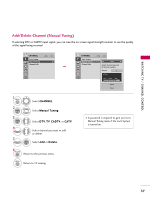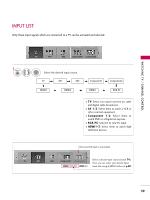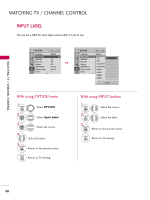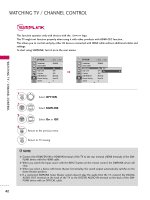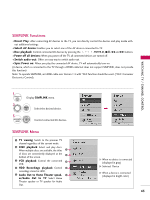LG 50PG30F-UA Owner's Manual (English) - Page 40
Channel Editing, CHANNEL
 |
View all LG 50PG30F-UA manuals
Add to My Manuals
Save this manual to your list of manuals |
Page 40 highlights
WATCHING TV / CHANNEL CONTROL CHANNEL SETUP Channel Editing A channel list can be created by toggling each channel on or off with ENTER button. The channels in the list are displayed in black and the channels deleted from the Custom List are displayed in gray. Once a channel is highlighted you can add or delete the channel by referring to the small window at the topright corner of the screen. WATCHING TV / CHANNEL CONTROL CHANNEL Auto Tuning Manual Tuning Channel Edit Move Enter Add/Delete Move CH Move Page MENU Previous RETURN Exit 1 MENU 2 ENTER Select CHANNEL. Select Channel Edit. 3 ENTER Select a channel. 4 ENTER 5 MENU Select channel you want to add or delete. Return to the previous menu. RETURN Return to TV viewing. 38

WATCHING TV / CHANNEL CONTROL
38
CHANNEL SETUP
WATCHING TV / CHANNEL CONTROL
Select a channel.
Select channel you want to add or
delete.
3
ENTER
4
ENTER
A channel list can be created by toggling each channel on or off with
ENTER
button. The channels in the list
are displayed in black and the channels deleted from the Custom List are displayed in gray.
Once a channel is highlighted you can add or delete the channel by referring to the small window at the top-
right corner of the screen.
Channel Editing
Select
CHANNEL
.
1
MENU
2
ENTER
Select
Channel Edit
.
RETURN
Return to TV viewing.
Return to the previous menu.
5
MENU
Add/Delete
Move Page
CH
Move
Previous
RETURN
Exit
MENU
Enter
Move
CHANNEL
Auto Tuning
Manual Tuning
Channel Edit