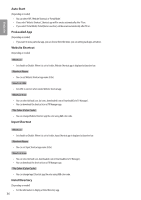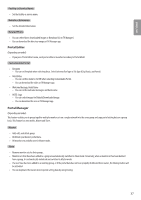LG 65UT577H INSTALLATION - Page 40
Security Key, Wi-Fi Signal Strength, Wi-Fi Channel, Security Type, Radius Server IP
 |
View all LG 65UT577H manuals
Add to My Manuals
Save this manual to your list of manuals |
Page 40 highlights
ENGLISH Security Key •• If you want to change default password, you need to change'Use Default'value into'Disable'. Wi-Fi Signal Strength •• You can control wireless signal strength on SoftAP. This is controlled by 5 step. If you select'Not Used', wireless signal strength will be set to Max value. Wi-Fi Channel •• You can control wireless channel on SoftAP mode. This is controlled from 1 to 11 channel. If you select'Auto', wireless channel of SoftAP will be set to random channel. Mode (Depending on model) •• You can select NAT(Network address translation) mode and BRIDGE mode for Soft AP. Security Type (Depending on model) •• You can select'WPA2-PSK','WPA2-Enterprise'and'Open'if you selected'BRIDGE'mode. Radius Server IP, Radius Server Port, Radius Server Key (Depending on model) •• You should enter Radius Server information if you selected'WPA2-Enterprise'. 40