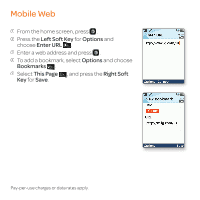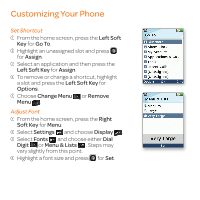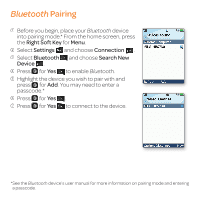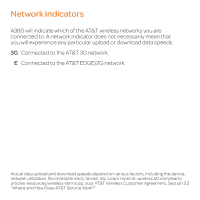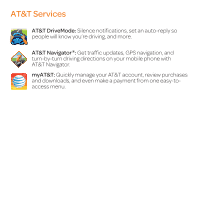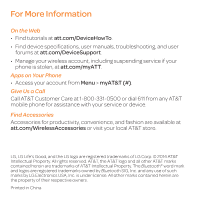LG A380 Quick Start Guide - English - Page 14
Network Indicators - att
 |
View all LG A380 manuals
Add to My Manuals
Save this manual to your list of manuals |
Page 14 highlights
Network Indicators A380 will indicate which of the AT&T wireless networks you are connected to. A network indicator does not necessarily mean that you will experience any particular upload or download data speeds. 3G Connected to the AT&T 3G network. E Connected to the AT&T EDGE/2G network. Actual data upload and download speeds depend on various factors, including the device, network utilization, file characteristics, terrain, etc. Learn more at: wireless.att.com/learn/ articles-resources/wireless-terms.jsp, your AT&T Wireless Customer Agreement, Section 3.2 "Where and How Does AT&T Service Work?"
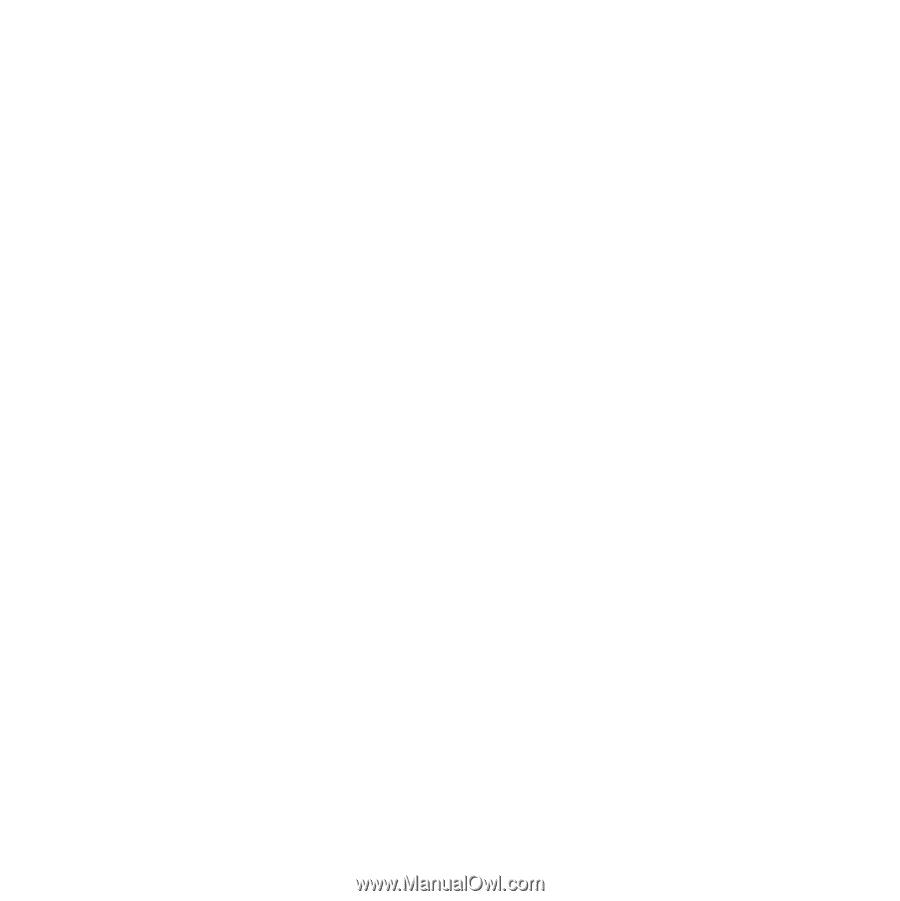
A380 will indicate which of the AT&T wireless networks you are
connected to. A network indicator does not necessarily mean that
you will experience any particular upload or download data speeds.
3G
Connected to the AT&T 3G network.
E
Connected to the AT&T EDGE/2G network.
Network Indicators
Actual data upload and download speeds depend on various factors, including the device,
network utilization, file characteristics, terrain, etc. Learn more at: wireless.att.com/learn/
articles-resources/wireless-terms.jsp, your AT&T Wireless Customer Agreement, Section 3.2
“Where and How Does AT&T Service Work?”