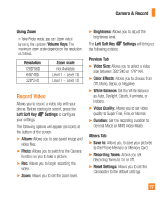LG A380 User Guide - Page 75
LG A380 Manual
 |
View all LG A380 manuals
Add to My Manuals
Save this manual to your list of manuals |
Page 75 highlights
Mobile Email Mobile Email allows you to set up your email account and conveniently exchange emails wirelessly using your device. 1. From the standby screen, press the Right Soft Key Menu. 2. Press Mobile Email. 3. Select the name of your email provider. The steps that follow will vary depending on your provider. 4. When you select Other Providers, you may be asked to accept terms of service and/ or to select your email domain. Follow the on-screen instructions. 5. Enter your email address and password. 75
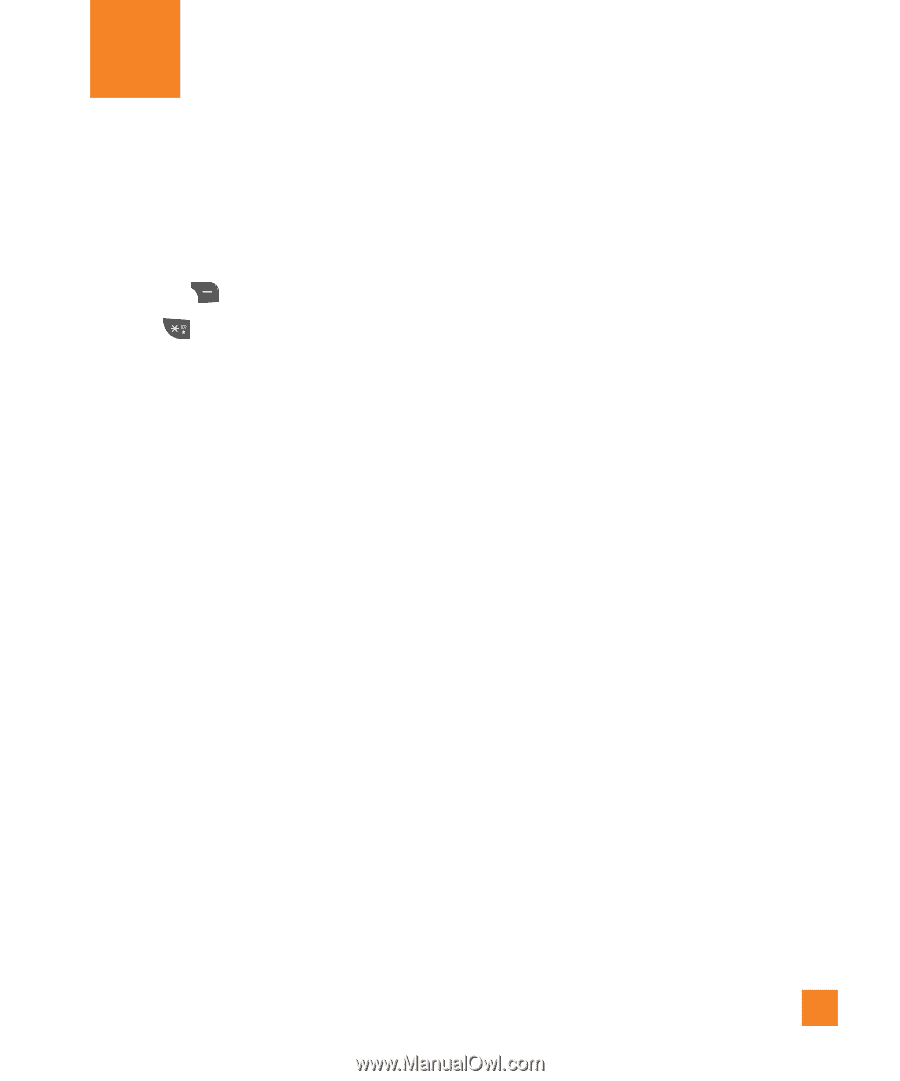
75
Mobile Email allows you to set up your email
account and conveniently exchange emails
wirelessly using your device.
1.
From the standby screen, press the
Right
Soft Key
Menu
.
2.
Press
Mobile Email.
3.
Select the name of your email provider. The
steps that follow will vary depending on
your provider.
4.
When you select
Other Providers
, you may
be asked to accept terms of service and/
or to select your email domain. Follow the
on-screen instructions.
5.
Enter your email address and password.
Mobile Email